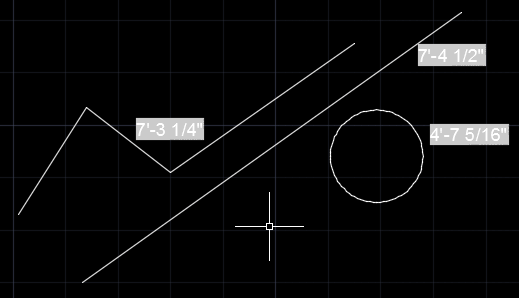
More Free AutoLISP and Visual LISP code snippets for AutoCAD
;;; LengthText.LSP ver 1.0 ;;; Command name is LTXT ;;; Select any object with a length and where to place the text ;;; Current unit settings are being used ;;; Sample result: 152 ;;; As this is a FIELD it is updated based on the FIELDEVAL ;;; or the settings found in the OPTIONS dialog box ;;; By Jimmy Bergmark ;;; Copyright (C) 2014 JTB World, All Rights Reserved ;;; Website: www.jtbworld.com ;;; E-mail: info@jtbworld.com ;;; 2014-09-14 - First release (defun Get-ObjectIDx64 (obj / util) (setq util (vla-get-Utility (vla-get-activedocument (vlax-get-acad-object)))) (if (= (type obj) 'ENAME) (setq obj (vlax-ename->vla-object obj)) ) (if (= (type obj) 'VLA-OBJECT) (if (> (vl-string-search "x64" (getvar "platform")) 0) (vlax-invoke-method util "GetObjectIdString" obj :vlax-False) (rtos (vla-get-objectid obj) 2 0) ) ) ) ;;; Get-CurSpace function (defun Get-CurSpace (/ ad) (setq ad (vla-get-ActiveDocument (vlax-get-acad-object))) (if (= 1 (vla-get-activespace ad)) (vla-get-modelspace ad) (if (= (vla-get-mspace ad) :vlax-true) (vla-get-modelspace ad) (vla-get-paperspace ad) ) ) ) (defun c:LTXT (/ returnOrErr entObject entObjectID InsertionPoint ad propName) (vl-load-com) (setq returnOrErr (vl-catch-all-apply 'entsel (list "Select object: ")) ) (if (and (/= returnOrErr nil) (/= (type returnOrErr) 'VL-CATCH-ALL-APPLY-ERROR)) (progn (setq entObject (vlax-ename->vla-object (car returnOrErr)) entObjectID (Get-ObjectIDx64 entObject) ad (vla-get-ActiveDocument (vlax-get-acad-object)) ) ;Check if Length or Circumference property is available: (if (vl-catch-all-error-p (vl-catch-all-apply 'vla-get-length (list entObject))) (if (vl-catch-all-error-p (vl-catch-all-apply 'vla-get-circumference (list entObject))) (progn (setq propName nil) (princ "\nObject not supported.") ) (setq propName "Circumference") ) (setq propName "Length") ) (if propName (progn (setq returnOrErr (vl-catch-all-apply 'getpoint (list "Select point: ") ) ) (if (and (/= returnOrErr nil) (/= (type returnOrErr) 'VL-CATCH-ALL-APPLY-ERROR)) (progn (setq InsertionPoint (vlax-3D-Point returnOrErr)) (vla-addMText (Get-CurSpace) InsertionPoint 0.0 (strcat "%<\\AcObjProp Object(%<\\_ObjId " entObjectID ">%)." propName " \\f \"%lu6\">%" ) ) ) ) ) ) ) ) (princ) ) (princ "\nLengthText.LSP by JTB World, use command LTXT.") (princ)
How to Customize AreaText.LSP for AutoCAD to use other formats.
How to Customize AreaText.LSP to change the text justification.
How to Use a Lisp Routine in AutoCAD:
This AutoLISP code can easily be modified to show other object properties.
