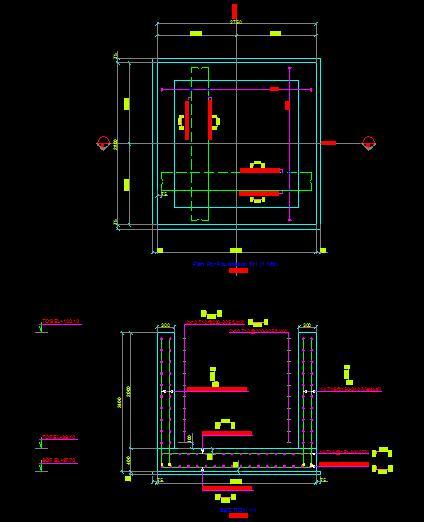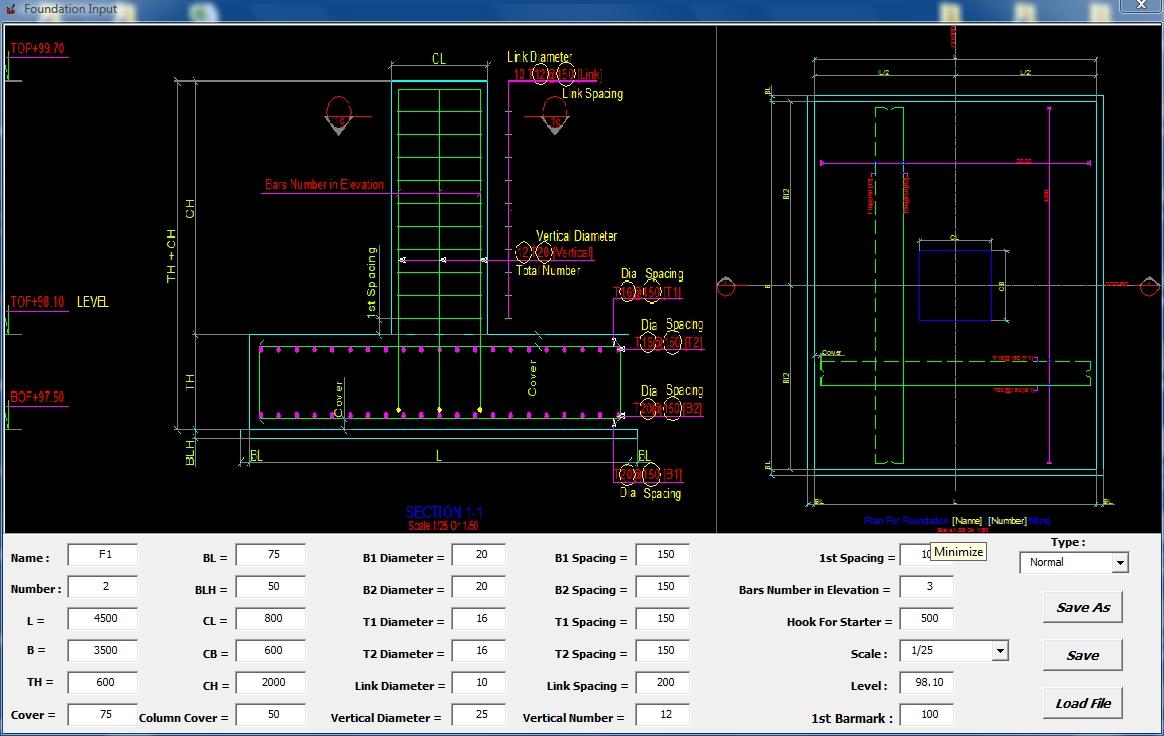
Foundation:
To get foundation rebar click Foundation
button on the main window.
Save and save as buttons: to save input
files with extension hms .Output file will have the name inserted in input
file.
Load button: to reload old input files for
changing or modifying.
In foundation Program
you can find four type of foundation (Normal Foundation, Piles Cap, Trench
Foundation, NGL Type Foundation). Choose the type that match foundation you
want.
1) Normal
Foundation
The variables are:
1.1 Name of
foundation,
1.2 Number of similar
foundations,
1.3 Foundation
dimensions: Length (L), Width (B), thickness (TH),
1.4 Cover layer for
foundation reinforcement: Cover,
1.5 Extension under the foundation
(BL),
1.6 Blinding Height
under foundation (BLH),
1.7 Column dimensions
and height ( CL,CB and CH ),
1.8 Cover layer for
column reinforcement: Column Cover,
1.9 All reinforcement
details for the foundation ( diameters B1,B2,T1,T2 and spacing per layer),
1.10 Reinforcement
details for column [(link diameter, link spacing, vertical diameter and vertical
number, location of the first link in the column (1st spacing), bars number in
elevation, hook for starters ],
1.11 Scale of the output
drawings,
1.12 Level ( the level
of top of the foundation ),
1.13 Starting number of
Bar Mark (1st barmark).
Input File for normal type:
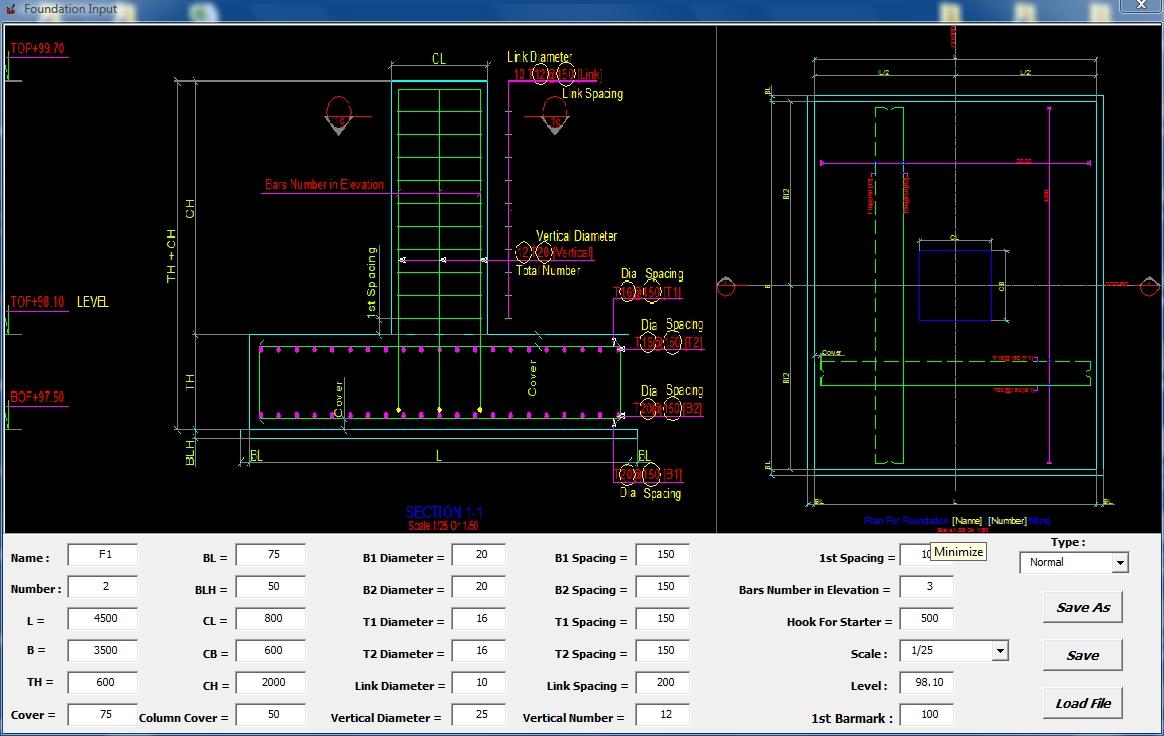
Output for normal type:
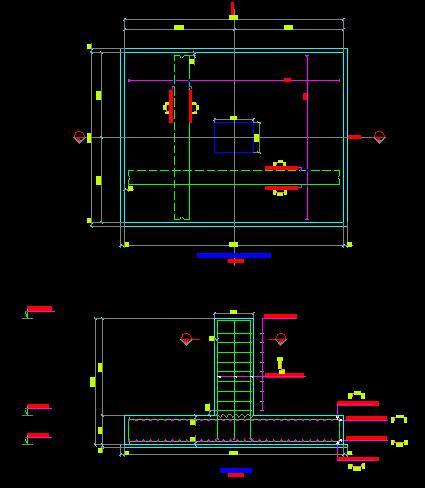
2) Piles
Cap:
The variables are:
2.1 Name of
foundation,
2.2 Number of similar
foundations,
2.3 Foundation
dimensions : Length (L), Width (B), thickness (TH),
2.4 Cover layer for
foundation reinforcement,
2.5 Extension under the foundation
(BL),
2.6 Blinding Height
under foundation (BLH),
2.7 pile diameter,
2.8 Pile Head: the
distance of pile insertion into piles cap,
2.9 Distance from the pile center to the
pile cap edge: 1st pile distance,
2.10 Thickness of slab over the piles cap:
Slab Thick,
2.11 All reinforcement details for the
foundation ( diameters B1,B2,T1,T2 and spacing per layer),
2.12 foundation side reinforcement diameter
and spacing : Side Diameter and Side Spacing,
2.13 Value of overlapping for foundation
side bars: Sd Lap
2.14 Number of pile wanted to be shown in
the elevation: Pile Number in Elevation,
2.15 Value of Hook for bottom and top bars
in the foundation: Hook,
2.16 Scale of the output
drawings,
2.17 Level ( the level
of top of the Piles cap),
2.18 Starting number of Bar Mark (1st barmark).
Input for Piles cap:
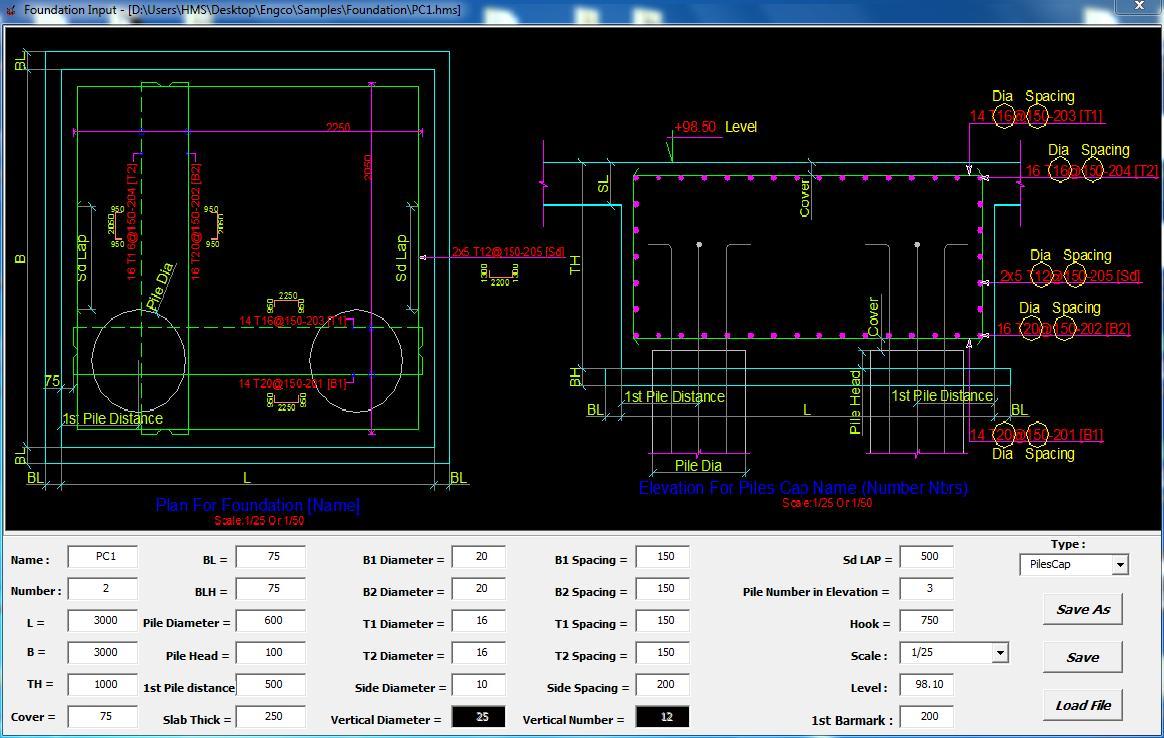
Output for Piles cap:
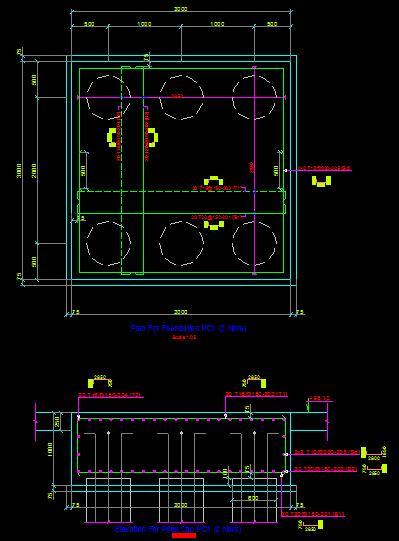
3) NGL
Foundation
The variables
are:
3.1 Name of foundation,
3.2 Number of similar
foundations,
3.3 Foundation
dimensions: Length (L), Width (B), thickness (TH),
3.4 Cover layer for
foundation reinforcement: Cover,
3.5 Extension under the
foundation (BL),
3.6 Blinding Height
under foundation (BLH),
3.7 Column dimensions
and height ( CL,CB and CH ),
3.8 Number of blots
shown on elevation: Blots Number ,
3.9 All reinforcement
details for the foundation ( diameters B1,B2,T1,T2 and spacing per layer),
3.10 Reinforcement
details for column [(link diameter, link number, vertical diameter and vertical
number, location of the first link in the column (1st spacing), bars number in
elevation, hook for starters ],
3.11 Scale of the output
drawings,
3.12 Level ( the level
of top of the foundation ),
3.13 Starting number of
Bar Mark (1st barmark).
Input File for NGL type:
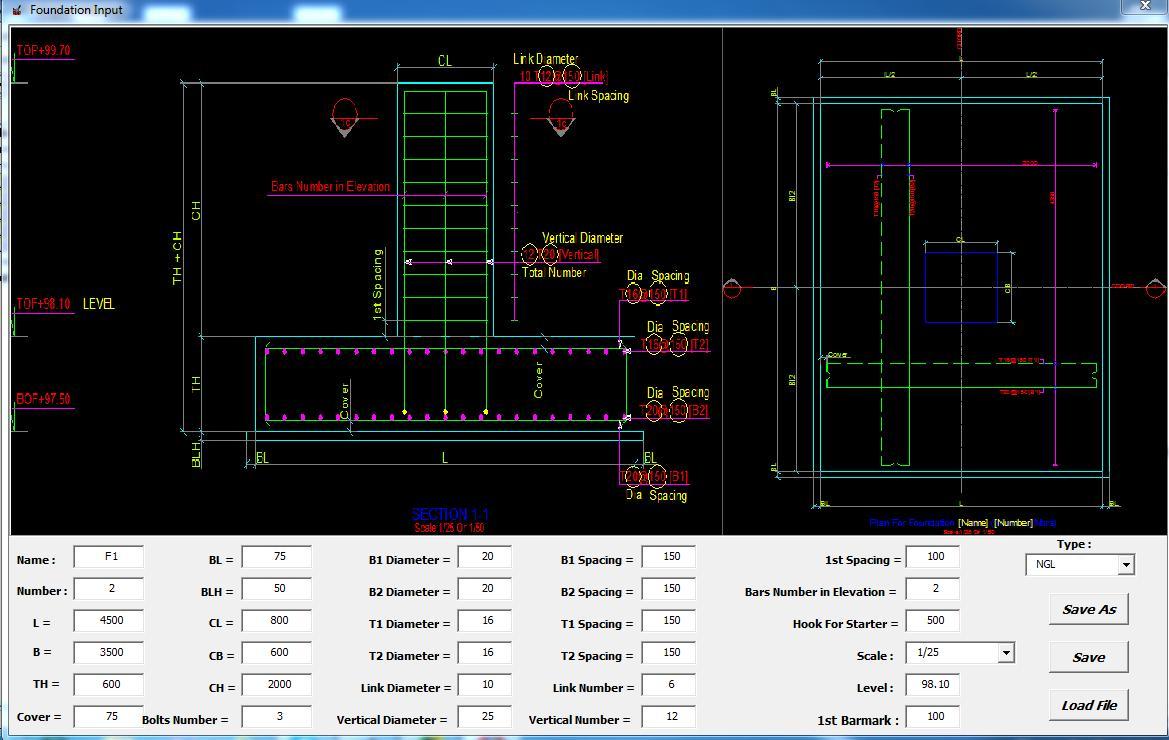
Output for NGL type :
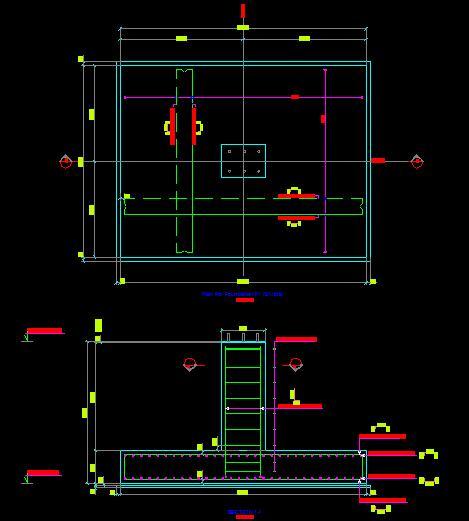
4) Trench
Foundation
The variables
are:
4.1 Name of foundation (
name ),
4.2 Number of similar
foundations (number),
4.3 Foundation
dimensions: Length (L), Width (B), thickness (TH),
4.4 Cover layer for
foundation reinforcement: Cover,
4.5 Extension under the
foundation (BL),
4.6 Blinding Height
under foundation (BLH),
4.7 Wall dimensions and
height ( WL,WB and WH ),
4.8 Cover layer for wall
reinforcement: Column Cover,
4.9 All reinforcement
details for the foundation ( diameters B1,B2,T1,T2 and spacing per layer),
4.10 Reinforcement
details for wall [horizontal reinforcement (link diameter, link spacing) ,
vertical diameter and vertical spacing, location of the first horizontal bars in
the wall (1st spacing), hook value for horizontal bars (Hook for link) , hook
for starters ],
4.11 Scale of the output
drawings,
4.12 Level ( the level
of top of the foundation ),
4.13 Starting number of
Bar Mark (1st barmark).
Input File for Trench type:

Output File for Trench type: