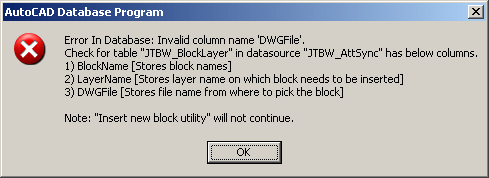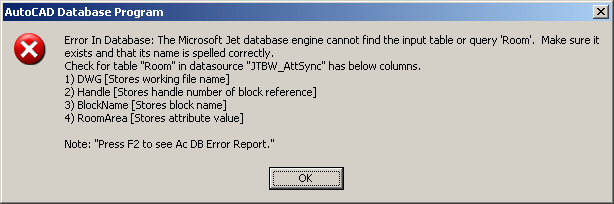Command line echo:
Document is read only
All ACAD_db commands and events are disabled on read only files.
Command line echo:
This document is not compatible with database.
Use command "AcDbMake" to make this document compatible.
Attribute to database sync utility is disabled for this document.
Command line echo:
5 number of block with attributes edited in this session.
"Data Source Location" = C:\path\Data Links
This file is now compatible with database.
Attribute to database sync utility is enabled for this document.
Command line echo:
No block definition with attribute is available to sync.
Command line echo:
BLOCKNAME1 Reference count 0
BLOCKNAME2 Reference count 0
No block definition with attribute is available to sync.
Command line echo:
BLOCKNAME1 : No missing blocks in database
Command line echo:
BLOCKNAME1: Block insertion failed.
Missing file error: BLOCKNAME1
Specify full file name in the table "JTBW_BlockLayer", for example : "F:\folder location\library.dwg"
Command line echo:
BLOCKNAME1: block definition added from file = F:\blocks.dwg
Block name: BLOCKNAME1, Handle = B45 "Inserted New Reference"
Command line echo:
Erased block reference BLOCKNAME1 with handle number "A24", "unmarked -1" in database.
Command line echo:
Totally number of block attribute edited in this session = 1
Command line echo:
Total number of block attribute edited in this session = 2
Command line echo:
Attribute to database Sync Started….
Database = f:\mydatabase.mdb :
Block Name = BLOCKNAME1 ; Handle = BEB
…
The reason for this can be that a database field is a reserved SQL word
Examples: http://msdn.microsoft.com/en-us/library/aa238507(v=sql.80).aspx
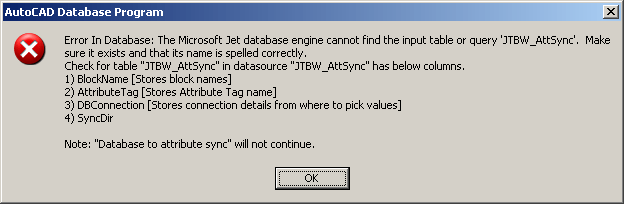
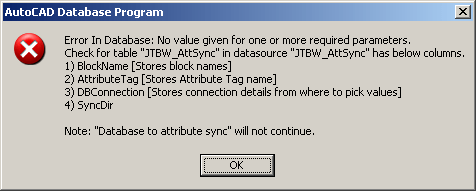
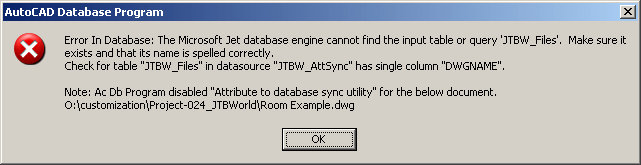
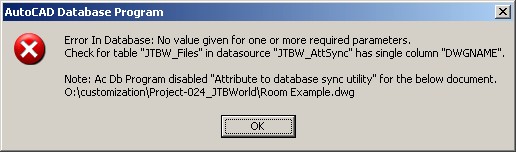
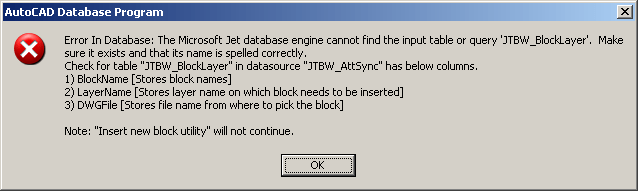
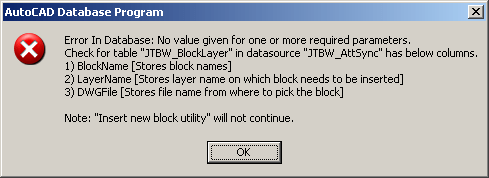
In case of SQL server: