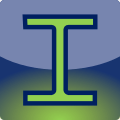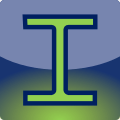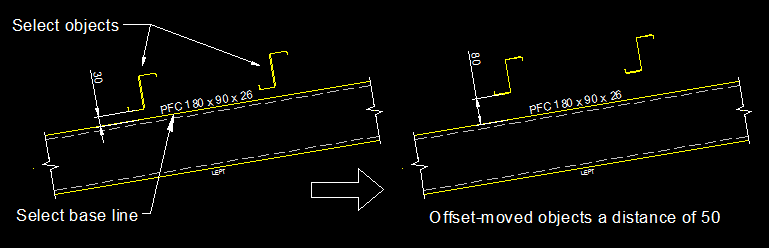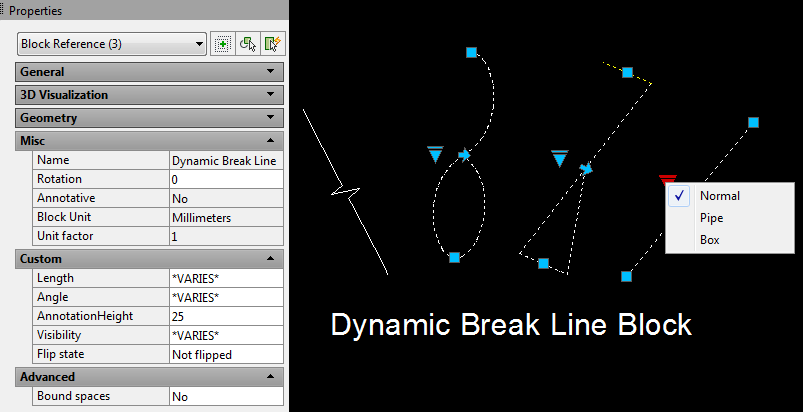JTB Steel Ribbons (AutoCAD 2009 to 2014)
You can call command by clicking to the ribbon or enter command's name at AutoCAD command line.
Note: For users with AutoCAD 2007 and 2008, only command line is available.
ED (JEdit)
This is an enhanced edit command. You can select object of various type to edit, including JTB Steel section or frame, AutoCAD text, attribute or dimension.
JMatch
Change section property of selected Steel Objects to match the source one.
JOffsetMove
Move selected objects a specified distance from base line (or curve) to the base's offset direction.
JExplode
Explode inserted blocks to lines and texts without affect the colors, layers. Attributes will be converted to texts.
JBreakLine
Draw break line with Dynamic Break Line block. You can edit these blocks easily by grip or from Properties panel.
Use UP (JUpdate) command to update the annotation scale of break line blocks to current dimension text height.
UP (JUpdate)
Adjust text alignment on steel frames. Update text height and annotation height of Steel Frames, Dynamic Break Lines and AutoCAD dimensions to current dimension style.
Update attribute fields. Update linetype scale settings (at Draw Options) of Steel Frames.