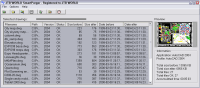My experience of AutoCAD 2004 aka Red Deer.
Retired by Autodesk March 15 2007
Previous AutoCAD version AutoCAD 2002 and newer version AutoCAD 2005
Hundreds of New and/or enhanced functions
In no particular order:
Hundreds of New and/or enhanced functions
New Features Workshop helps you learn the new features in AutoCAD 2004. Some topics in the New Features Workshop include a short, hands-on exercise.
More stable.
Better performance.
New look on the toolbar buttons.
The toolbars are redesigned. Some buttons are added and some are removed. The format of the icons is also now 16x16 and 32x32 not 16x15 and 32x30 as before and now supports True colors and transparency, therefore they might need to be redesigned to have a good look.
![]()
Opens faster than 2002. Xrefs are loaded significantly faster from network than in 2002.
File compression. This is from a run using SmartPurger. The size of the files after saved to 2004 format compared to 2000 format. Almost half the size! Download SmartPurger today and give it a try. This way you can migrate all your drawings and have them purged at the same time. Remember that not the whole DWG file is internally zipped. The preview bitmap is excluded. This explains why some files might get smaller by zipping them. The zip method is also balanced to performance and therefore you might get them smaller it you manually zips the drawings.
Licenses can be borrowed from the license server in a convenient way.
Drawing thumbnail preview in Window Explorer and the file browser dialog boxes within AutoCAD. This is when you have Windows XP.
True color support.
Pantone, RAL design and RAL classic color books are included.
Gradient hatch.
This is an example of gradient hatches functionality in AutoCAD 2004
combined with napkin functionality in ADT 2004. www.jtbworld.com/dwf
Shaded viewports can now be plotted directly.
Snap to corners of Mtext can be done using node snaps.
Xref editing in place is easier.
Xref attach using relative paths are as easy as it could be.
When an xref on your drawing is updated you can get a notification of this.
You can reload all xrefs by right clicking on the xref tray icon.
When a standard is violated you can get a notification of this.
Notifications on drawings with digital signatures.
Right-click delay.
Side by side installs, this is great for those in need to run older version during migration. AutoCAD 2004 can be installed at the same time as AutoCAD 2002 or older.
Select crossing before stretch now works.
The render window can now be closed.
Attach multiple xrefs within a single command. Use CTRL+click to select multiple files.
Xref manager and Attribute Extension wizard dialog box and some other ones are now resizable.
The xref manager shows a notification if a drawing needs to be reloaded because it's updated.
From the xref manager you can open one or more xrefs as separate drawings.
Xopen command to open an xref as a separate drawing. Can be reached from the right-click menu.
Multiple redo. This is good. Now you can undo you whole drawing and then redo it!
WHOHAS.ARX is automatically used to make it easy to see who has the drawing opened that you are denied access to.
Express tools are included. Most of the commands are not in the core but you don't have to buy it separately. But they are not really supported.
The QDIM command has been enhanced to create dimensions that are automatically associated with the underlying geometry.
Today is removed.
Drawing window maximized on startup. By default, the AutoCAD drawing window is maximized the first time you open AutoCAD.
MTEXT Line Space Factor setting available.
When filleting and chamfering objects, you can now use the Multiple option to automatically repeat the command.
PDFs for books available on CD.
REVCLOUD is moved from Express Tools and is now a core command. Enhancement is that you can convert polylines into revclouds and you can have the size of the cloud varying. It also works with zooming and panning transparently with the mouse wheel.
Draworder bugs are fixed. Changes to DRAWORDER are permanently stored in xrefs and blocks.
Mtext has a new GUI and can contain tabs and indents.
Tool palettes. New fancy GUI. In ADT 2004 it's really useful.
Auto hide of palettes like Properties and the Tool palettes.
Transparency on the palettes like Properties and the Tool palettes and even the command line. But there are bugs related to floating command line that you should be aware of. Check below.
Attributes are editable in the properties palette.
Drawings can now have passwords. Only for restricting an open of them. You cannot set a restriction like not to be plot from them or copy objects from them.
New installation interface making it easy to install from the CD.
Network Installation Wizard is making it easy to prepare deployments. You can add custom paths and files to the initial profile and files and folders to the installation.
License Timeout allows you to set up a timeout period on your license server to automatically return a license to the server so that it is available for use again. License Timeout returns a license to the license server when a client connection is lost, and it also prevents a license from being checked out and unused on a user’s computer indefinitely. If a user’s license is lost because of the idle timeout, the product attempts to claim a new license once the user attempts to run the product again. If no license is available, the user can save work before the product shuts down.
Close drawings or AutoCAD work with active commands running.
Support for installation without power user rights.
Mtext is not creating empty text anymore.
QNEW can be set to use a custom template drawing. Then it's just a one-click to start a new drawing based on that template.
CTRL+PageUp/PageDown to change tabs (layouts).
You can press CTRL+0 to hide and display any open user interface features such as toolbars, tool palettes, and DesignCenter. CLEANSCREENON, CLEANSCREENOFF are the commands.
The status bar has been updated in AutoCAD 2004 to offer you more control over the tools that are displayed. Right-click over the status bar to display a list of options.
The Zoom Window and Window Selection now pan past the edge of a viewport.
"off-screen pan/zoom": you move the *cursor* to the edge of the screen and you keep on moving the *mouse* the pan/zoom operation continues. This is only available on XP. Earlier OS don't have device independent API to track
the mouse offscreen.
"edge pan": Windows selection will pan the drawing to the opposite direction when your drag rectangle hits the edge of the *viewport*. You must hold the left mouse button down during dragging for this to work. This works on all OSes.
OLE copy from Excel has not the old limit if Office XP is used. SP 1 is needed. You can now have a 256
column X 10000 row spreadsheet if you have the system RAM to accomplish it.
Polyline (including width) and viewport objects have been added to the list of special properties that can be "painted" from one object to another using the MATCHPROP command.
The grips are now planar to the object UCS. When a 2D object lies on a plane other than the current UCS, the object is stretched on the plane on which it was created, not on the plane of the current UCS.
The path and filename can now again be entered and browsed for in the Wblock and Plot commands. In 2002 it was in separate fields.
Wipeout is now a core command. If you list a wipeout it's showed as a wipeout object, but if you use the properties you will see that it's showed as a raster image.
Wipeouts works for DWFs.
The new Publish functionality in AutoCAD 2004 provides an easy way to publish electronic and paper drawing sets. Helps you create DWF with multiple sheets.
DWF format is improved to hold multiple sheets.
AutoCAD Express Viewer included. Autodesk Express Viewer is a small, fast viewer with simple, easy-to-use tools for anyone who needs to quickly view and print to-scale DWF files.
Access to the Autodesk DesignCenter Online for quick and easy connection to online content.
Communication Center delivers opt-in notifications of product updates, extensions, news, and support information.
You now get a warning before opening a drawing created or "infected" by a Education version. This is also true for commands like insert and pasteclip.
CAD Standards GUI has been improved.
The CAD Standards plug-ins can be filtered. This way you can make checks on for example only the layers.
CAD Standards now supports a real time notification and repair functionality. The notification is using the new status bar icon.
CAD Standards reports are now stand-alone.
The digital signatures functionality provides another method to ensure the security of your digital design data.
Autodesk Shape Manager technology is used for 3D solid models.
The layer dropdown control is wider and thus makes it possible to see long layer names.
Text Styles and DimStyles are available via a toolbar, along with access to the Text Style and Dim Style dialog boxes.
Length of polylines shows up in the properties palette.
Hidden Line Settings are now accessible from the User Preferences tab of the Options dialog box and as a separate command. HLSETTINGS is the command.
New commands are 3DCONFIG, JPGOUT, PNGOUT, REVCLOUD, SECURITYOPTIONS, SETIDROPHANDLER, SIGVALIDATE, TIFOUT, TOOLPALETTES, TOOLPALETTESCLOSE, TRAYSETTINGS, WIPEPOUT and XOPEN.
Changed commands BHATCH, BMPOUT, CHAMFER, CHECKSTANDARDS, COLOR, DDVIEWPOINT, ETRANSMITT, FILLET, LAYOUTWIZARD, MTEXT, NEW, PAGESETUP, PLOT, SAVE, SAVEAS, STANDARDS, TOOLBAR, QUIT, VIEWRES, WHOHAS, WMFOUT, XATTACH, XREF
New variables are GFANG, GFCLR1, GFCLR2, GFCLRLUM, GFCLRSTATE, GFNAME, GFSHIFT, GRIPHOVER, GRIPOBJLIMIT, GRIPTIPS, HPASSOC, INTERSECTIONCOLOR, INTERSECTIONDISPLAY, LOCALROOTPREFIX, MTEXTFIXED, MTJIGSTRING, MYDOCUMENTSPREFIX, PALETTEOPAQUE, PEDITACCEPT, REPORTERROR, ROAMABLEROOTPREFIX, SIGWARN, STANDARDSVIOLATION, STARTUP, TPSTATE, TRAYICONS, TRAYNOTIFY, TRAYTIMEOUT, TSPACETYPE, XREFNOTIFY.
Changed variables are ACISOUTVER, CHAMFERA, CHAMFERB, CHAMFERC, DWGCHECK, FILLETRAD, MAXSORT, MIRRTEXT, OBSCUREDCOLOR, SAVETIME, SHORTCUTMENU (Bitcode 16 Enables time-sensitive right-click), SORTENTS, VIEWRES, TSPACETYPE, VIEWRES, XLOADCTL, ZOOMFACTOR.
The settings for the Insert and Xref dialog boxes are now persistent between drawing sessions.
All options available for multiple viewport selections using the shortcut menu. It is including Viewport Clip, Display Viewport Objects, Display Locked, and ShadePlot.
AutoCAD about is enhanced. The product information dialog box gives you useful information on the product and how it is licensed.
CAD Manager tools are included on the CD to make it easier to manage and deploy the software.
The Autodesk Product Manager enables you to inventory installed Autodesk software on a
PC, LAN, or WAN from a single location. The CAD or IT manager can easily keep track of
software assets to ensure maximum return on technology investment and avoid excess
software purchases.
The Installation Script Generator enables you to quickly create scripts to deploy service packs, extensions, and even your own customization tools.
During installation when you enter the license number you don't have to tab after the first 3 numbers.
CAD Manager Control Utility which can be used to disable Internet-based features such as DesignCenter Online or the Communication Center.
AutoCAD is prepared to work with multiple monitors. I've tried using 2 with a PNY card and 3 with a Parhelia card.
1-1/2" = 1'-0" scale has been added to the plot scales drop down.
The Audit and Recover is enhanced a lot to be able to take care of problematic drawings. Drawings that where not recoverable in AutoCAD 2002 can be recoverable now. I found several examples of this.
Reference Manager is a freestanding tool to change or report the paths for referenced files like xrefs, images, standards, fonts and plot styles.
During a preview of a hatch or gradient fill, you can now right-click or press ENTER to accept the preview. You no longer have to return to the Boundary Hatch and Fill dialog box and click OK.
Buzzsaw integration.
Layer filters are not multiplying on your drawings since they are not following when you insert or pasteclip to a drawing.
A button is added inside the layer properties manager>named layer filters dialog box to allow you to delete all named layer filters.
WMFBKGND default is now off by default.
The default value for the MIRRTEXT system variable has been reset to 0 (retains text direction) instead of 1 (mirrors the text).
The PEDITACCEPT system variable allows you to specify whether to convert nonpolyline objects to polylines that can be edited.
The GRIPOBJLIMIT system variable suppresses the display of grips when the initial selection set includes more than the specified number of objects.
AutoCAD is designed for Windows XP and has received a certification for this. Installation can be done for limited-right users also.
SAMreport-Lite 3.2 is included.
Error Reporting utility let's you send in reports to Autodesk if AutoCAD crashes. Do it and make the next Service Pack or Release more stable. If AutoCAD ends unexpectedly, and the Error Report message is not displayed, make sure the REPORTERROR system variable is set to 1.
New ActiveX objects with methods/properties and events like AcCmColor, FileDependencies, FileDependency and SecurityParams. Length property added to Acad3DPolyline, AcadLWPolyline and AcadPolyline
The bug resulting in loosing many profile/registry settings if you are denied a license is fixed.
The properties palette is enhanced so if you have prepared what category to show or not is individually saved for each type of object.
Focus is the value field when double clicking on an attribute. (Eattedit command)
(initdia) (command "_.XREF") does now work even though not stated in the documentation.
"Default Windows System Printer.pc3" is nice new addition that is dynamically pointing to your default windows system printer.
ActiveUCS no longer creates multiple named UCSs. The behaviour is now different from AutoCAD 2002. Take a look at the help example for the new usage.
Call to GetAcadState no longer hangs acad if AutoCAD is busy.
AutoCAD no longer crashes on calling Acadcocument.Close on a dwg containing an image and mview.
GetXData memory leak fixed.
InsertBlock API method no longer fails when the drawing being inserted is already open.
User interactive commands (i.e AcadUtility.Get*) no longer get cancelled by transparent command from toolbar/menu.
ExportProfile API now works similar to the GUI.
Exploding using API a block containing mtext no longer converts the mtext to text.
Wblock API now creates the preview image too.
More than 21 people can now open a dvb file from the network. This was a limitation before. (might not work I have heard reports about)
When AutoCAD is launched for the first time on a new or different profile, AutoCAD's 'Second Stage Installer' is launched, which copies a cache of base user customizable files to the new user's profile directory. They are located in a folder named UserDataCache in the application folder.
Several long-standing issues with solid hatches have been fixed in AutoCAD 2004. You will notice improved reliability with solid hatches, although drawings that contain solid hatches may now produce larger plot files.
Express tools can be silently installed.
AutoCAD 2004 is supported on the TabletPC.
(acad_truecolordlg color [allowbylayer] [currentlayercolor]). Prompts for colors through the new dialog box.
(acad_truecolorcli color [allowbylayer] [alternatePrompt]). Prompts for colors at the command line.
In AutoCAD 2004, the entmod and entmake functions now have new behavior in color operations. DXF group code 62 holds AutoCAD Color Index (ACI) values, but code 420 holds true color values. If the true color value and ACI value conflict, AutoCAD uses the 420 value, so the code 420 value should be removed before attempting to use the code 62 value.
With the PreferencesUser object, you can use the SCMTimeMode and SCMTimeValue properties to control whether a quick right-click has the effect of pressing ENTER while a command is active. Right-clicking has the effect of pressing ENTER if SCMTimeMode is set to TRUE, and is disabled if SCMTimeMode is set to FALSE. (FALSE is the initial value.). The value of SCMTimeMode is stored in the SHORTCUTMENU system variable, and setting SCMTimeMode requires that the ShortcutMenuDisplay property be set to TRUE. If SCMTimeMode is TRUE, the SCMTimeValue property determines the number of milliseconds a user must hold down the mouse button for the shortcut menu to be displayed. Additional information on the properties is available in the VBA Object Browser.
The MText object now has a LineSpacingDistance property, which you can use to set the line spacing factor of multiline text. The LineSpacingDistance property changes the LineSpacingFactor property of an MText object.
ShadePlot property. This property specifies the shaded viewport plotting mode of a viewport.
HWND property. This property is now supported by the Application object.
If you have set the composition to Nonassociative in the bhatch dialog box it is remembered for the next time you open it.
Now you can insert and redefine or redefine only from Designcenter. You can also copy (copyclip) and create tools for the Tool palette.
TSPACEINVADERS is an undocumented Express Tools command that selects texts overlapped with geometry.
Many bugs not mentioned are fixed but some are also introduced.
ActiveX API
ActiveX API
The following outlines the additions and changes made to the ActiveX API in AutoCAD 2004 and AutoCAD 2004-based products.
Enums
AcViewportScale (Change)
acVp1and1_2in_1ft = 30 (Changed)
acVp3in_1ft = 31 (Changed)
acVp6in_1ft = 32 (Changed)
acVp1ft_1ft = 33 (New)
AcSaveAsType (Changed)
ac2000_dwg = 12 (New)
ac2000_dxf = 13 (New)
ac2000_Template = 14 (New)
ac2004_dwg = 24 (New)
ac2004_dxf = 25 (New)
ac2004_Template = 26 (New)
acNative = 24 (Changed)
acR18_dwg = 24 (New)
acR18_dxf = 25 (New)
acR18_Template = 26 (New)
AcShadePlot (New)
acShadePlotAsDisplayed = 0
acShadePlotWireframe = 1
acShadePlotHidden = 2
acShadePlotRendered = 3
AcHatchObjectType (New)
acHatchObject = 0
acGradientObject = 1
AcGradientPatternType (New)
acPreDefinedGradient = 0
acUserDefinedGradient = 1
AcColorMethod (New)
acColorMethodByLayer = 192
acColorMethodByBlock = 193
acColorMethodByRGB = 194
acColorMethodByACI = 195
acColorMethodForeground = 197
AcadSecurityParamsType (New)
ACADSECURITYPARAMS_ENCRYPT_DATA = 1
ACADSECURITYPARAMS_ENCRYPT_PROPS = 2
ACADSECURITYPARAMS_SIGN_DATA = 16
ACADSECURITYPARAMS_ADD_TIMESTAMP = 32
AcadSecurityParamsConstants (New)
ACADSECURITYPARAMS_ALGID_RC4 = 26625
Classes
IAcadDatabase (Changed)
FileDependencies - Property (New)
SummaryInfo - Property (New)
IAcadBlock (Changed)
InsertBlock - Method (Changed - Password parameter)
AddHatch - Method (Changed - Hatch object type parameter)
AddMInsertBlock - Method (Changed - Password parameter)
AttachExternalReference - Method
(Changed - Password parameter)
IAcadEntity (Changed)
TrueColor - Property (New)
IAcadAcCmColor (New)
EntityColor - Property
ColorName - Property
BookName - Property
SetNames - Method
Delete - Method
Red - Property
Blue - Property
Green - Property
SetRGB - Method
ColorMethod - Property
ColorIndex - Property
SetColorBookColor - Method
IAcad3DPolyline (Changed)
Length - Property (New)
IAcadDimension (Changed)
TextColor - Property (New)
IAcadMText (Changed)
LineSpacingDistance - Property (New)
IAcadLWPolyline (Changed)
Length - Property (New)
IAcadPolyline (Changed)
Length - Property (New)
IAcadTolerance (Changed)
TextColor - Property (New)
IAcadHatch (Changed)
GradientColor1 - Property (New)
GradientColor2 - Property (New)
GradientAngle - Property (New)
GradientCentered - Property (New)
GradientName - Property (New)
HatchObjectType - Property (New)
IAcadPViewport (Changed)
RemoveHiddenLines - Property (Hidden)
ShadePlot - Property (New)
IAcadGroup (Changed)
TrueColor - Property (New)
color - Property (Hidden)
IAcadLayer
color - Property (Hidden)
TrueColor - Property (New)
IAcadFileDependencies (New)
Item - Method
Application - Property
Count - Property
CreateEntry - Method
IndexOf - Method
RemoveEntry - Method
UpdateEntry - Method
IAcadFileDependency (New)
FullFileName - Property
FileName - Property
FoundPath - Property
FingerprintGuid - Property
VersionGuid - Property
Feature - Property
IsModified - Property
AffectsGraphics - Property
Index - Property
TimeStamp - Property
FileSize - Property
ReferenceCount - Property
IAcadSummaryInfo (New)
Author - Property
Comments - Property
HyperlinkBase - Property
Keywords - Property
LastSavedBy - Property
RevisionNumber - Property
Subject - Property
Title - Property
NumCustomInfo - Method
GetCustomByIndex - Method
GetCustomByKey - Method
SetCustomByIndex - Method
SetCustomByKey - Method
AddCustomInfo - Method
RemoveCustomByIndex - Method
RemoveCustomByKey - Method
IAcadSecurityParams (New)
Action - Property
Password - Property
ProviderType - Property
ProviderName - Property
Algorithm - Property
KeyLength - Property
Subject - Property
Issuer - Property
SerialNumber - Property
Comment - Property
TimeServer - Property
IAcadDocument (Changed)
Open - Method (Changed - Password parameter)
SaveAs - Method (Changed - Password parameter)
IAcadApplication (Changed)
HWND - Property (New)
IAcadPreferencesFiles (Changed)
LicenseServer - Property (Changed to hidden)
ObjectARXPath - Property (Changed to hidden)
ColorBookPath - Property (New)
ToolPalettePath - Property (New)
IAcadPreferencesUser (Changed)
SCMTimeMode - Property (New)
SCMTimeValue - Property (New)
IAcadDocuments (Changed)
Open - Method (Changed - Password parameter)
Still missing. Wish list for the next time
Still missing. Wish list for the next time
Still not possible to copyclip/pasteclip xrefs without having them converted to blocks. (Works in 2005)
Xpath express tools command is missing and is not fully replaceable with the reference manager. The functionality to search and replace only parts of paths is missing. Try to change all W:\Active-Drawing\... to R:\Old-Drawing\... Reference manager is also really slow when working with many files. (The latest version of reference manager has solved this)
Transparency and hardware acceleration is not working together.
History like the one in Today is not there and not replaced.
Wblock and Refedit does not save into the same version as is set in OPTIONS. It always saves in 2004 DWG format. This makes it annoying in a mixed environment during migration when some still uses older versions. You might be helped with this code
Reference manager always saves changed files to 2004 format. It should be able to retain the existing format if it is in 2000.
EATTEXT. Is still not useful if you want to extract blocks with multiple attributes from multiple drawings.
Revcloud express tools is replaced with a core command but is missing the Calligraphy style. In many cases it's good that the direction of the arcs is automatic but there should be an option to manually control this both on open polylines and on closed ones. When the Object option is selected only closed polylines are allowed, open polylines should also be accepted. (Works in 2005)
Rtext object enabler is missing.
Rtext with other justifications is wanted. (Support for fields added in 2005 and replaces rtext)
Saved layer states don’t save viewport freeze and thaw layer settings. (Works in 2005)
It would be nice to have a preview when clicking on the shortcuts in the History folder.
Ability to assign a plot style table per viewport or have some of the ADT functionality in the core vanilla AutoCAD.
Solid editing functions like in ADT and MDT should be in the core vanilla AutoCAD.
Tabs for the open drawings to make it easy to switch between. (Partly solved in 2005 even though not as good as some 3:rd party solutions)
When getting a notification of an updated xref it would be great to have a possibility to easy see what changes has been made.
Microsoft DFS is still not supported. Use it on your own risk.
When there are ACAD_PROXY_ENTITY's in an xref and you don't have any object enabler you get *Invalid* if you try to bind the xref. A better error message would be helpful and even better let it be possible to bind the xref. (Improved for 2005)
When there are ACAD_PROXY_ENTITY's in a file you might not be able to use COPYCLIP or WBLOCK on these objects. It would be most helpful to be able to do this.
Background and other color options should be possible to set per tab. Different for 2 layouts for example.
OLE objects should behave more like any other AutoCAD object. They are still real oddballs. Take for example that you cannot use the erase command to remove them. They don't work correct within an xref when placed in paper space on a layout. The last happens often if you want to use a logo on a drawing title block. (Improved in 2005)
It would be nice if it was possible to have access to the bounding boxes values of 3D solids within the properties palette. This way you easily can move things and change the height or whatever.
Support of the new OpenType fonts. Suffix=OTF and also TTF.
XCLIP should be easy to stretch without need to recreate the boundary. This should also work if you have many xrefs clipped using the same boundary.
The new mtext editor is now WYSIWYG, nearly. Especially the width and flow of the text does not always match what you see in the editor and on the drawing.
3D clipping should be able to have static. So it you have set the clip planes they stay when you rotate the model with a command like 3DOrbit.
3D clipping should support not only clipping Back and Front. Also Below and Above would be valuable.
ADT live sections should be in AutoCAD too.
A 3DWalk tool to make it easy to walk inside a 3D model.
In NIW it would be nice to be able to exchange installed files like acad.pgp with a custom one. It would also be nice to be able to add shortcuts (.LNK-files).
NIW. It should be great with a feature to be able to add custom script files (.BAT, .CMD or .VBS or even .EXE) that could be executed after or even before the installation.
It would be good if the block command prevented users to create blocks without any geometry.
Xreffing of DWFs.
Centerlines support for dimension extension lines.
Break of dimension extension lines like the amdimbreak in MDT.
Background save that not interrupts the work.
Background plotting, especially for batch plots. (It is now in 2005)
Lock of toolbars to prevent accidental move of them.
The Dimstyle and Text style controls on the Styles toolbar doesn't show long names in a good way. They should work just like the Layer control. When you hover over the control you should see the full name and if the name is to long the control it should be shortened. Example on this is a name "This is a long name" should show "This is...name" instead of "This is a lon". The controls doesn't show correct when you have lower case letters like "g", "j" or upper case letters like "Å", "Ä", "Ö". The letters are clipped both at the top and at the bottom in these cases. If large buttons are used the height is the same as if you use small buttons making it look a bit strange. (Solved in 2005)
DIMDLI is not scaled by DIMSCALE. That means you cannot create a style with DIMDLI set that works for any scale.
Ability to see the version of DWG and related files directly in Explorer either as a property or as a different icon for each version.
Express Viewer has some problems to print in exact half scale depending on the margins. Say you have a A1 sized drawing and want to plot in on A3 paper the drawing might get a bit smaller than expected. (Solved in the latest DWG Viewer)
Bhatch should have functionality to add and remove islands of existing hatches. (Trim of hatches was added to 2005 and the rest to 2006)
Areas of hatches should be easily accessible through properties and by ActiveX. (Works in AutoCAD 2006)
Recreation of the boundary of existing hatches where no boundary exists. (Works in AutoCAD 2006)
A DWG-plotter that makes clean 2D drawings that can be used by both AutoCAD and other CAD users.
Access to layer filters manipulation using the command line command -LAYER.
Thumbnail preview in Explorer as a separate installation for users without AutoCAD. Could also be included in Express Viewer and VVE.
Have an option for object snap that exclude hatches. (Added to 2005)
Have an option for object snap that filters just like .X .Y and .Z but on a 'permanent' way.
Possibility to manipulate objects in perspective views as you can in 3D Studio.
Make it possible to filter list like the viewport scales and plot scales.
FIND dialog box should be modeless to be able to easy zoom and pan during the command.
FIND should be able to find and maybe even replace text that is nested in blocks or xrefs.
FIND command should also highlight the text that is found.
FIND supporting wildcards.
Make it possible to change Tool Palette background color instead of having to change the Windows 3D Object color.
Easier customization of tool palettes for adding custom commands or lisp/VBA. (Added to 2005)
Tool palettes support of Gradient hatches. (Added to 2005)
Gradient and common hatches that follow a boundary. Could be and arc or a spline for example.
True read only DWG files.
Xref attach and bind of DWF files as a background into a DWG.
Possible to bind images that are attached to a DWG without having to use OLE objects workaround.
Publish has to be refined. Sorting by clicking on the column header. If you only want to publish to printer not having to enter a path. Option to publish both to DWF and printer at the same time without having to copy sheets. Adding many drawing to the list takes very long time. Ctrl-A should be added to easlily select all rows in the list. If you get dialogboxes during the plot that pops up like "Select Shape File" the "batch" is stopped. Creation of a page setup for drawings on the fly and have it apply to the drawings or even added to the drawings. Add the option to use "Previous Plot". Autosave is not restored if a crash occurs. Find and Replace would be great so you can easily rename the sheets. Not having to click OK for drawings that are erroneous during a batch, one warning in the end telling that "xx drawing(s) where not valid" would be enough and it might also show in the status column. Publish to multiple sources, like A1, A3 to plotter and PDF and DWF. Relative hyperlinking between DWF sheets has to be supported. (Some issues solved in 2005)
Ability to explode or bind linetypes using shapes.
Ability to explode or bind shapes.
COPYCLIP from one layout followed by PASTEORIG in another layout should work.
Command line supporting auto-hide.
Built in PDF printer is of course a wish many have. But it should only be added if there has no impact on the price since many have to have possibility to print PDF from other software.
Support for different plotstyles in different viewports or layouts. Or display configurations like in ADT.
There is PSLTSCALE now. PSTEXTSCALE would be something to support viewport scale relative scaling for text.
Zoom to object. (Added to 2005)
Option to hatch multiple areas and also get multiple hatches.
Restoration of nonassociative hatches to associative.
Option to have hatches moved to the background automatically. (Added to 2005)
Easy way to set and change the base point for hatches.
Now layer filters are not imported using insert there is a need to export and import layer filters.
When text or values in the properties palette are read only it should be possible to copy the contents. For example useful in a case you have an area of a polyline and want to copy it to Excel.
Standards to check for color in blocks that are hard coded. I.e. not bylayer or byblock.
Command to change a block to have all objects bylayer or byblock.
Renaming, move and copy of tabs as in Excel.
DWG preview with higher resolution. At least as an alternative. It might support more than 256 colors and be in a compressed format like PNG too.
Have images showing when rendering.
When attaching multiple xrefs it would be good to have an option to specify the insertion point on-screen and why not also the scale and rotation.
Notes functionality kind of what's in Office and/or ADT.
Etransmit should have zip as standard file format since many e-mail systems doesn't accept exe files. (Added to 2005)
Ability for many users to work on the same file.
Batch standard checker would support drag and drop of files and folders from Windows Explorer.
When notified it would be good to only reload the changed xref by clicking on a button in the notification bubble without opening the xref manager dialog box.
Etransmit should also include color books (.acb files) if any custom made ones are used.
The reference type (attachment/overlay) should be persistent and saved in the profile. (Added to 2005)
Possibility to exclude intellizoom and intellipan from the undo/redo history. Might be a toggle since some users wants to have the history even for these commands.
Real transparent 3DORBIT that works like intellizoom and intellipan. Many other 3D programs has functionality like this.
Xref Manager:
It's easy to right click on 1 or more xrefs and open Xref Manager. If it was possible to have the reference names in the list highlighted that you previously selected it would be a nice little feature to add that would help when trying to quick identify the xrefs in the list. You know, sometimes when you work on models with a lot of xrefs that someone else have assembled this would be a big help.
Add also support for selecting all references with CTRL+A. I find myself clicking CTRL+A many times when I want to select them all. It's quite Windows standard.
Resizable dialog box: Materials dialog box (command RMAT). Materials in the list can be long and only about 15 characters are visible.
Modify Standard Material dialog box (command RMAT). The material name box should be wider to support more than 15 visible characters.
HLSETTINGS that could be set individually per viewport.
Add a center grip to arc objects.
Existing bugs
Existing bugs (some might be considered as being as designed or something else).
Revert Express tools command is not working when the length of the path and filename is exceeding 127 characters. The bug actually is in the VBASTMT command that is used by Revert. To fix this, the REVERT command needs to be reimplemented using either ObjectARX or VBA. Click here for VBA example solving it.
If you run saveas command. Changes the name of the drawing. Then change the file type. The name that you just entered is reverted to the default name. This is quite irritating since the work order often is that you first change the name since it's above and then change the file type that is below. Try to run the Export command and you'll notice the difference. (Fixed in 2005)
If you have an underlined Qleader and move the mtext of the Qleader object with move or grips so it mirrors it self. The result is that the mtext is moved up a little bit.
Attsync bug when used like this (command "attsync" "n" "revtext1") might affect other attributes on the drawing by having them mirrored.
If you make a change on a profile in the Options dialog box and not press apply before changing profile the changes are not saved. This is the same if you will export a profile. Remember to apply before.
In Options>Display>Colors there is a bug that shows up if you change for example the layout background color from white to black and then to 251. In the preview a black background is showed but in the dropdown it shows 251. There might of course be other combinations trigging this error.
Using WOPENGL and 3DORBIT the geometry disappears sometimes. PNY Quadro4 550 XGL has this behavior. It looks like it's related to when I have the tool palette floating. If I close it the geometry shows up after a regen. This does not happen if software acceleration is active. (not seen yet in 2005)
A glitch for the command line is that it might not stretch out fully when newly installed. If you re-dock it one time it will look like normal.
If you have a borrowed license on a machine, disabling the LAN connection via Control Panel will cause the local borrowed license to fail, due to Ethernet Address changing to all zeros. Re-enabling the LAN connection, whether plugged into the network or not resolves the error.
When trying to return a borrowed license with at least two distributed servers using a multi-server environment variable you will have problem returning your borrowed license early. (Fixed in 2005)
-PLOT command has a bug that appears in some cases like when switching between a output device using a system printer and a PC3 file. The command will halt after the output device is entered this making it a hard time if you have plot scripts that runs into this. (Fixed in 2005)
The -plot command with the center option is not working correct. It doesn't read the paper size correct. The plot offset is misplaced. (Fixed in 2005)
Using the center option in VBA when plotting can result in a wrong position of the plotted area on some printers with some printer drivers. (Fixed in 2005)
If you have the command line floating you cannot change drawings with CTRL+TAB if the focus is in the command line. Move the focus outside and you can change drawing.
The following script will result in a change of the solid object.
(command "_box" "0,0,0" "100,100,100" "_-view" "_swiso" "zoom" "e" "list" "l" "")
(command "_.move" "_all" "" '(0 0 1e99) "") (command "_.move" "_p" "" '(0 0 -1e99) "")
(command "u" "u" "u" "list" "l" "")
Compare the two listed solids and you see that Z differs. The undo doesn't work correct either. Look at the box and it's only a 2D rectangle on the screen. even though the bounding box tells you it's a 3D box.
In some cases using dbConnect this might happen. Moving an object with it's attached label might move other objects attached labels. (Fixed in 2005)
If the label leader offset is 0,0 using attached labels with dbConnect they cannot be reloaded.
When creating a label template in dbConnect you can set a width to wrap at. It works correct until the label is reloaded. The workaround is to edit the label template and that way reload it.
Assigning a noncontinuous linetype to a nonrectangular viewport may result in model space geometry that is irregularly clipped inside the viewport, or it may cause AutoCAD to become unstable.
When you use the JPGOUT, PNGOUT, BMPOUT, and TIFOUT commands in a layout that contains nonrectangular viewports with a 3D setting of SHADEMODE, and you select all objects and viewports, portions of other viewports may be obscured and lose objects. You can use the PUBLISH command to create more accurate raster output.
Do not freeze layers that contain nonrectangular viewports, but instead turn them off or set the Plot property of the layer to No Plot. When you freeze a layer that contains a nonrectangular viewport, the viewport boundary becomes rectangular. Objects in the viewport that should be clipped by the boundary of the nonrectangular viewport appear to be clipped, but when you regenerate or plot the drawing the objects are not clipped as you expect. To correct the problem once it exists, you must thaw the layer and then regenerate the drawing.
If you rotate an OLE object to an angle other than 90 degrees, the object loses its aspect ratio and is not displayed or plotted correctly. (Fixed in 2005)
When you plot drawings with images, sometimes some image data is lost.
When Hardware Acceleration is turned on, gradient fills may plot with black or white bounding boxes that may obscure other gradients. To fix this problem, turn Hardware Acceleration off.
Polylines with width are not filled in a isometric view. Workaround is to use shade.
After using 3DOrbit and hide option you still can snap to invisible snap points. Workaround is to use the Hide command. (Fixed in 2005)
If you list a wipeout it's showed as a wipeout object, but if you use the Properties or Qselect you will see that it's showed as a raster image.
Dimension line is not correctly handled when stretching or moving only the text. If there is a vertical dimension and you stretch the text vertically the dimension line is moved horizontally a little too. But the second time you do it the dimension line is not moved. This also makes it hard to have alternate dimensions below the dimension line and the primary above.
If you use acMenuFileCompiled to save the menu file and then use the Customize Toolbars dialog box during the same session, AutoCAD may close unexpectedly.
If you enter -30 for Obliquing of text it shows 330 in the properties but if you use Quick select you have to us -30 to find them.
When opening more than one DWT file it's only one of them that opens with the correct name. The others are named with the prefix Drawing just like you have created a new drawing. (Fixed in 2005)
Trim using fence option doesn't work if a polyline is crossing the cut line several times back and forth.
FIND has a bug that didn't exist in 2002. An MTEXT object with a content like this {\Fiso;EL46\P84EL901-008-E05} will make it hard to find "EL46". It will find "L46". If you edit the text in 2004 and then try to use find it will work. The content will change to {\Fiso|c0;EL46\P84EL901-008-E05} and the addition of "|c0" might be the reason why it works. Using QSELECT>Object type=MTEXT>Contents>*EL46* also has this problem.
If you have a solid hatch in modelspace and use DRAWORDER, objects in paperspace might get hidden until you do a regen to have it visible again. (Fixed in 2005)
XCLIP has a bug that might come up if you have a large model with many objects within and try to use the Clipdepth option. I've encountered that what should be invisible because of the clipdepth is visible but it's unselectable.
Images are not clipped with XCLIP. (Fixed in 2005)
If you are using clipped viewports and have solid hatches some things that are outside the viewport will show up when plotted to DWF. It will also flash a second while doing a Regenall command.
QDIM gives "invalid nr of dim points" at blocks consisting of 1 circle and 1 attribute but not for only 1 circle.
2004 introduced a bug (or change) when it comes to dimensions. The placement of alternate units are now above the dimension line. In 2002 it was below. "\X" doesn't help as primary unit suffix. But "\X " works as a workaround, observe the space after the X, change also the placement of the alternate units to be After the primary value.
FIND does not find anything after "\X" when searching for text within dimension texts. If you find and replace anything before the \X, the \X itself and anything after it are erased from the drawing.
In the mtext editor there is a little bug that shows if you copy text from either the mtext editor or another source. Lets say you want to paste a word between two others then a return is added after what's been pasted. (Fixed in 2005)
Double click to switch between Yes and No on a property in the properties palette doesn't work any longer.
Objects in paper space can be hidden behind the viewports. If shademode is set to 2D wireframe in the viewport the objects in paper space shows as expected but not if it's anything else. Plotting or previewing a plot shows the objects. Workaround: if you run PAGESETUP and select the "Plot paperspace last" option it will work as expected.
Offset polyline can loose elevation. Set ELEV to 10. Draw a PLINE from 10000,10000 to 10100,10100. (pline has elevation = 10) OFFSET pline 10 units. (offset pline has elevation = 0) It works ok at smaller coordinates. (Fixed in 2005)
Fence points aren't correct if they are off screen. Draw a LINE from 0,5 to 5,5. ZOOM WINDOW between 0,0 and 10,10. Type: SELECT FENCE 0,0 20,20. The fence line is drawn to the corner of the viewable screen. If you zoom out transparently, you can see that not only was the first fence segment not drawn to 20,20, but it wasn't even at the correct angle towards it!
3d polyline length reported as 0. Draw a 3DPOLY from 1,1 to 0,0 to 1,1 to 2,2. Properties box shows the length as 4.2426, but if you type LIST, the length is shown as 0.
Objects in polygonal viewports can be hidden. Yet another way this can happen is if you have a polygonal viewport and set the width of the polyline part of it to 0.5 and have part of the viewport outside of the dashed border of a layout (the line that signifies the printable area of the page). Certain areas of the viewport will be blank.
Revcloud command does not respect the default arc lengths value if <enter> is used. Even if it shows 15 and you press enter it will default to 0.5. You have to enter the value explicitly. (Fixed in 2005)
If you use CTRL to cycle between objects you cannot use Delete on the keyboard after pressing Enter to have the grips hot. Workaround is to use <Enter> (or <Space>) E <Enter> (or <Space>) to erase the object.
QSELECT cannot find lines with the angle 0. Workaround is to find lines with an angle less than 0.000001
If the command line is floating to the lower right side the notification comes behind it and can't be activated correct without having to move the command line.
SaveAll and CloseAll are not using the Option setting. If it is set for 2000 format and you have drawings in 2004 version and do a SaveAll it saves them as 2004 not 2000.
There is some bugs in connection with having the command line floating that makes some functionality of otrack buggy. The points don't comes where they should when distances are entered on the command line. Tab cannot be used to cycle between osnaps. Recommendation is to never have the command line floating.
Layer states doesn't support True Colors or Color books. (Fixed in 2005)
When SDI=1 and opening subsequent drawings with xrefs the xref manager tray icon is not showed even though there are xrefs within the drawing.
Undock a toolbar that has been docked and compare the height with one that has been hidden you will notice that they differ in height some pixels. Workaround is to close the undocked toolbar and show it again.
Open the Layer Properties Manager box and change some layer properties. Without closing the manager box, delete a layer. Click OK then go back into the Layer Properties Manager. The changes you made to the layers do not stick. (Fixed in 2005)
The grip size is not retained when having selected an object within a locked viewport and you zoom in or out.
Insert an image and create a block of it. Now try to copyclip the block. It takes for ever. Workaround is to use wblock instead depending on what you want to achieve.
Batch Drawing Converter crashes on some drawings with a message saying asmm80enures.dll is missing.
When Batch Drawing Converter crashes the file that was in progress has been renamed with a prefix of ~dbc-temp~ and is not restored. This makes it easy for the user to think that this is a temporary file and he might delete it.
QSELECT might crash with a Fatal Error: Unhandled Access Violation Reading 0x0000 Exception at 63184071h if a drawing contains OLE2FRAME object. (Fixed in 2005)
TXTEXP has a bug that is triggered if WMFBKGND is off. Workaround is to set it on.
TXTEXP does require UCS set to World to work correctly.
SHX text in the MText edit might show up as too light. Solution can be to set Windows "Smooth Edges Of Screen Fonts" to off. (Fixed in 2005)
If you open the OPEN dialog box and have a folder with broken or non existing links it takes many minutes. (Fixed in 2005)
Performance problems when having the Properties Palette open due to having plot styles on a network. (Fixed in 2005)
The Publish command sets the SAVETIME variable to 0 during it's process. If AutoCAD crashes during the Publish command SAVETIME will not be restored. Workaround is to implicitly set SAVETIME in your startup lisp or VBA code.
The command QLEADER has a problem if to try to switch from closed filled arrowhead to something else and then back to closed filled again. At this point closed filled is not used.
Etransmit can include extra files but not their xrefs. (Fixed in 2005)
Etransmit setting to save to 2000 does not work. (Fixed in 2005)
Several other bugs that are not fixed.
Removed and no hope to get back
Removed and no hope to get back
Commands: DWFOUT, ENDTODAY, MEETNOW and TODAY.
Save as R14 is removed. You have to save to R12 DXF instead.
Cold grips or when an object is not highlighted but the grips are still displayed. This behavior is now removed. If you have used this before you have to use another way to work this around.
DesignXML import and export and the ActiveX object XMLDatabase.
ActiveX property LicenseServer.
RemoveHiddenLines property. This property is now obsolete, and will be removed in a future version of AutoCAD. Use the ShadePlot property instead.
There is no ALA (Autodesk Learning Assistant) for AutoCAD 2004. But there are more examples in the online Help and a New Features Workshop in the Help pull down.
Server/thin client network deployment has been removed.
Volo View Express will not be continually developed. Volo View (3.0 - with full support for the new 2004 family DWG file format. Not free) or the free DWF viewer Autodesk Express Viewer is the way to go. Autodesk will not deliver a free viewer for DWG 2004 files.
Changed
Changed
The ActiveX object model has exchanged object.Color with object.TrueColor that supports True Colors. The Color property is now hidden in the typelibrary. Even though it still works, it is recommended that people migrate to the new TrueColor property.
Changed ActiveX methods; AddMInsertBlock, AddHatch, AddMInsertBlock, AttachExternalReference, InsertBlock, Open and SaveAs.
Changed ActiveX properties: ObjectARXPath, AcadHatch.
(ssadd) returns nil as a side-effect when an error has occurred. This might cause code using (ssadd) to fail in some circumstanses.
(arxload "acadvba.arx") will not work. Change to (arxload "AcVba.arx") since the file is renamed.
GetInterfaceObject("CAO.DbConnect") has to be changed to GetInterfaceObject("CAO.DbConnect.16")
"ObjectDBX.AxDbDocument" has to be changed to "ObjectDBX.AxDbDocument.16"
Object properties toolbar is now split into two toolbars. Layers and properties. Good!
Readme info
Readme info
After installing a Microsoft® Windows® update or patch, you must restart your computer, or AutoCAD 2004 may not start or run correctly.
The Class option that is shown on the command line when selecting objects is for object classification and is not used by AutoCAD 2004. It is used only by other Autodesk products.
AutoCAD 2004 uses a new method to resolve nested xrefs with relative paths. The relative path is based on the xref's original host drawing, not the currently open drawing. When a nested xref is reported as "not found," edit the path in its original host drawing, not the host drawing that is currently open. The setting for the VISRETAIN system variable no longer affects resolution of relative paths for nested xrefs.
Performance
Performance
This is from a test when comparing 2002 with 2004.
Open and save 200 small files in separate AutoCAD sessions (open and close AutoCAD) them takes 16 minutes (4.8 sec/drawing) in AutoCAD 2004 but in AutoCAD 2002 it only takes 6 minutes (1.8 sec/drawing) . This on a 2.26GHz with 1024MB RAM with XP.
Updates & Service Packs
Updates & Service Packs
- Hotfix - AnswerWorks
- Hotfix - Autodesk 2004 OE
- Selecting multiline text that uses TrueType® fonts slows performance
- AutoCAD Sometimes Fails During Use of 3D Orbit
- Updated Hungarian acadres.dll to Resolve Toolbar Customisation Error
- Updated Czech acadres.dll to Resolve Toolbar Customisation Error
- Update to Resolve Group Policy Object (GPO) Installation Issue on Computer Running Windows® 2000
- AutoCAD® 2004 Service Pack 1a
- hpgdi8.hdi Service Pack 1 Update
- Autodesk Network Installation Wizard Patch
- Fatal Error When Accessing Help From the Express Tools System Variable (SYSVDLG)
- Updated UserData.dll File to Resolve Configuration Path Error
- Update to Resolve Publish to Web Issue
- Unicon.reg File: Application Error Resolution
- Update to Resolve Error when Updating Autodesk Product Through Communication Center
- Script Error with Registration and Authorization for Login Names with Accented or Double-Byte Character