About | Download | Newsletter | System requirements | Purchase | Documentation | Version History | License agreement | Customers
About
JTB SmartBatch (aka SmartPurger) is a batch and script utility for processing multiple DWG drawings with full control with AutoCAD, BricsCAD, ZWCAD, GstarCAD, DraftSight, NanoCAD, Graebert's ARES Commander and more.
JTB SmartBatch closes dialog boxes that might otherwise stop batch processing like for example dialog box showing missing fonts. Execute LSP or SCR files on multiple drawings. JTB SmartBatch handles crashes so the AutoCAD batch processing continues to the end and leaves bad drawings to be corrected manually. Many purge and cleanup settings available. Useful before backups and distribution of drawings. The file's modified time stamp can be restored.
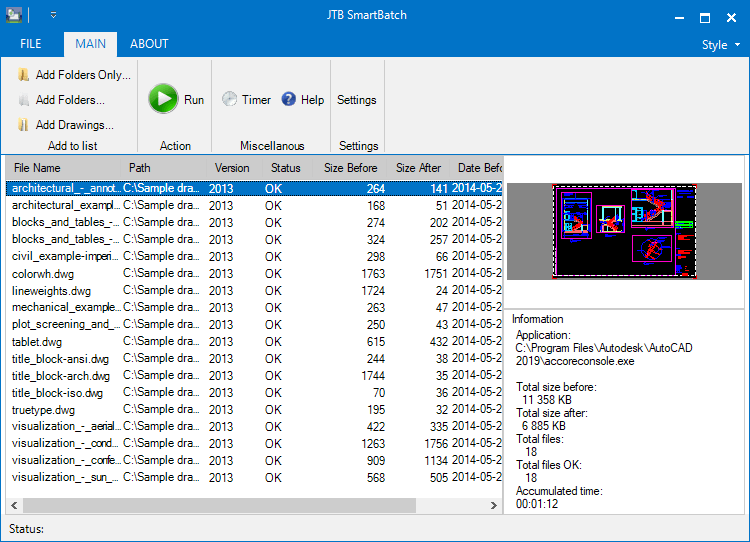
The free trial without license file is fully functional except that you can only batch process 10 drawings per session to give you the chance to confirm that the program works as expected. When you purchase you can use JTB SmartBatch with no limitations.
Batch process drawing files with JTB SmartBatch to avoid bloating or corrupt files by running AUDIT and PURGE on them or any other custom command you want.
JTB SmartBatch batch processing for AutoCAD is useful if you want to minimize the size of files before a backup or before sending drawings by e-mail, burning to CD or just to use as a quick viewer of drawings. You have options to save the files to a separate folder or to a different drawing version.
JTB SmartBatch can execute custom script files (.SCR) or AutoLISP files (.LSP, .FAS or .VLX). We can help you create them based on your special needs.
JTB SmartBatch can make use of AutoCAD Core Console that was introduced in AutoCAD 2013 making the scripting process faster then ever as the Core Console takes less than a second to open per drawing. In a test using the Core Console took 11 minutes compared to normal AutoCAD 2013 that took 58 minutes to process 145 drawings.
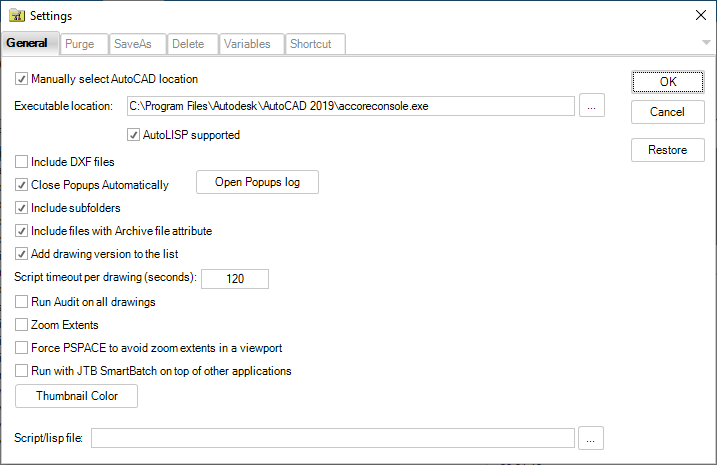
You can set up JTB SmartBatch to run different AutoCAD applications for different drawing file versions. Optionally specify the profile to be used when starting AutoCAD.
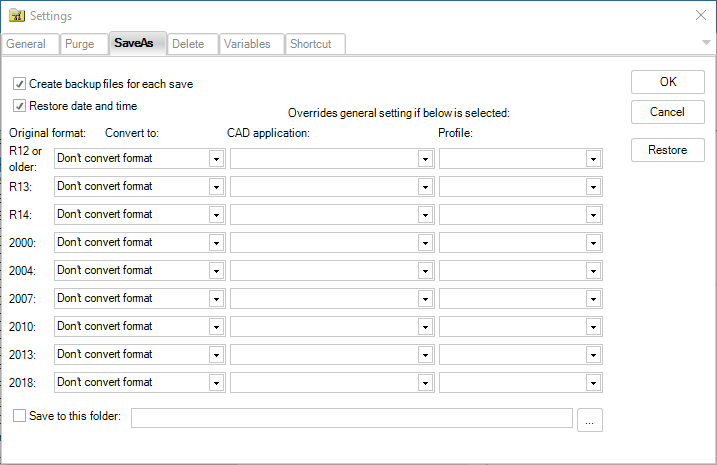
From a real project: 1773 drawings and a total size of 526MB in 2000 DWG format become 218MB in 2004 DWG format. Conversion and purging was made totally unattended. JTB SmartBatch can without problem process 10,000 drawings and more.
You can run audit, zoom extents, create preview icons. Convert between versions. Purge Blocks, Detail view styles, Dimension styles, Layers, Linetypes, Materials, Mline styles, Multileader styles, Plot styles, Regapps, Section view styles, Shapes, Text styles, Table styles, Visual styles, Page Setups, Filter states, Layer states, Layer manager states (Express Tools), Line objects without length, Text objects without text, embedded VBA code, registered applications collections, Anonymous Groups, Groups, Orphaned Data. It's possible to restore the date and time of the file to what it was before the scripting. Delete .BAK and other temporary or garbage files. And much more.
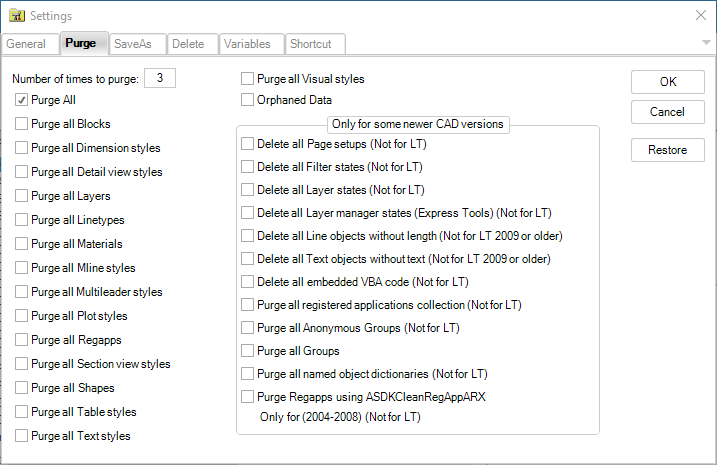
ZWCAD usage.
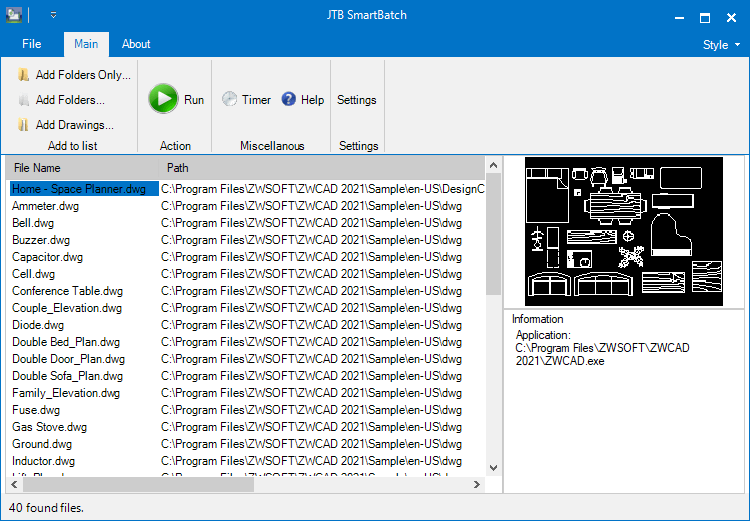
Remember that this is a very powerful tool and make sure you understand and know what you do when you use it. Read the documentation before you run it. Try on some test files/folders as a start. To be on the safe side make sure you have backups before you run.
Do you have a large list of text strings that you need to find and replace on many drawings? Contact us for a special command that can be used with JTB SmartBatch.
If AutoCAD's -PURGE command crashes AutoCAD because it runs out of memory (FATAL ERROR: Out of memory - shutting down) when purging Regapps make sure to use the purge option "Purge all registered applications collection" instead. It can take really long time (from some minutes to some hours) so set the timeout to max value (100000) and leave it running during the night. Sometimes it can help to unload the xrefs on all drawings you want to purge from Regapps otherwise they just keeps coming back (this is not needed when using accoreconsole.exe or for AutoCAD 2018 and newer if XREFREGAPPCTL is set to 0, run on both host and xrefs). Create a small lsp file with this code and run it first on all drawings.
(command "._-xref" "_u" "*")
After that you can run the files, purging the Regapps. Remember that all nested xrefs has to be run.
Then run a lsp file that loads the xrefs again using code like this:
(command "._-xref" "_r" "*")
Since release 2.6 you can use the option "Purge Regapps using ASDKCleanRegAppARX.arx (2004-2008)". Thanks to James Maeding that provided it and the ADN team that created it. This is much better than the other options "Purge all Regapps" and "Purge all registered applications collection". Layer filters too are purged with this option.
Download
Latest release is version 7.2.0.
Limitation in trial mode is that only 10 drawings can be processed per JTB SmartBatch session.
JTB SmartBatch trial can also be downloaded and installed as an app from the Autodesk App Store site. Purchase is also available through this site.
If purchase has been done via Autodesk App Store the download is available on the My Downloads page. Sign in with the same account used when purchasing.
System requirements
Example of products that JTB SmartBatch can run on: AutoCAD 97 LT and newer (LT only supports a limited number of functions), AutoCAD r14 up to AutoCAD 2008, AutoCAD 2009, AutoCAD 2010, AutoCAD 2011, AutoCAD 2012, AutoCAD 2013, AutoCAD 2014, AutoCAD 2015, AutoCAD 2016, AutoCAD 2017, AutoCAD 2018, AutoCAD 2019, AutoCAD 2020, AutoCAD 2021, AutoCAD 2022, AutoCAD 2023, AutoCAD 2024, AutoCAD 2025, AutoCAD 2026. All flavors or toolsets should be working like AutoCAD Architecture, Autodesk Advance Steel, Autodesk AutoCAD Civil 3D, Autodesk AutoCAD Electrical, Autodesk AutoCAD Mechanical, Autodesk AutoCAD MEP, Autodesk AutoCAD P&ID, Autodesk AutoCAD Plant 3D, ACA, ADT, ABE, ABM, ABS, AMEP, LDD and MDT. 32-bit and 64-bit supported.
An AutoCAD based application is required to run JTB SmartBatch, but other DWG compatible applications like BricsCAD, GstarCAD, ZWCAD, DraftSight and AutoCAD OEM also work.
Windows 11 and Windows 10 have been tested and are supported. 32-bit and 64-bit supported. Windows Vista, Windows 7, Windows 8, Windows 8.1 are not supported but should work.
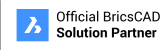
JTB World is an Autodesk Authorised Developer
![]()
Purchase
Join many other satisfied customers around the world since its first release in 2001. JTB SmartBatch has been sold to customers from Alaska USA to New York USA, to Brazil in South America, to Netherlands in Europe, and all the way down to Australia and many other places. Customers ranges from individuals to very large companies.
New license: 125 USD for one license of JTB SmartBatch or less depending on the quantity of licenses.
Upgrade license: 60 USD for one license of JTB SmartBatch or less depending on the quantity of licenses.
If you have really many users that you want to give access to this software we can discuss a discounted price based on your particular situation. Educational discounts available.
The license is perpetual. Support and upgrades is included for a minimum of 2 years after purchase. If you have more than one computer and you are the only user of the application one license is enough.
See activation instructions here: JTB World Apps Licensing.
If your company is tax exempt note that BlueSnap does not currently offer a way to prevent tax from being charged on orders. We need a copy of the tax exempt certificate to refund the tax if already paid.
Available payment methods depending on country where payment is done from: Local Bank Transfer (Canada), Wire Transfer to Canada, Interac e-Transfer, Cheque (to Canada). Via BlueSnap (Global Payment Gateway) these methods may be available (not a complete list as it is updated from time to time by BlueSnap): Credit card (Visa, Master Card, American Express, Discover, Diners Club, JCB, Carte Bleue), PayPal, Local Bank Transfer, Wire Transfer, ACH, Google Pay, UK Direct Debit, Smart Debit, Real-time Bank Transfer, Electronic Check (ECP), Apple Pay, Skrill (Moneybookers), WebMoney, Sofort, Giropay, iDeal, ENETS and Alipay (SEPA (Single Euro Payments Area) Direct Debit, PaySafeCard, Ukash, cashU, Boleto Bancario, Boleto Bancario can be made available upon request) - Refund policy
JTB SmartBatch can also be downloaded, installed and purchased as an app from the Autodesk App Store site. Use this link to purchase.
Documentation
Version History
2025-03-25 - 7.2.0 JTB_SmartBatch_7.2.0_installer.zip
- Added AutoCAD 2026 support.
Complete JTB SmartBatch version history here.
License agreement
The license agreement is found here.
Customers
"You provided an excellent product in “SmartPurger”. This application suits us perfectly. A powerful and multi-faceted application equals value for lower cost." - Clint Hill
More JTB SmartBatch customers here.

