About | Download | Newsletter | System requirements | Purchase | Documentation | Version History | License agreement | Customers
About
Quickly renumber and insert total number to sheet set to show them up in fields [Sheet number]/[Total Number]
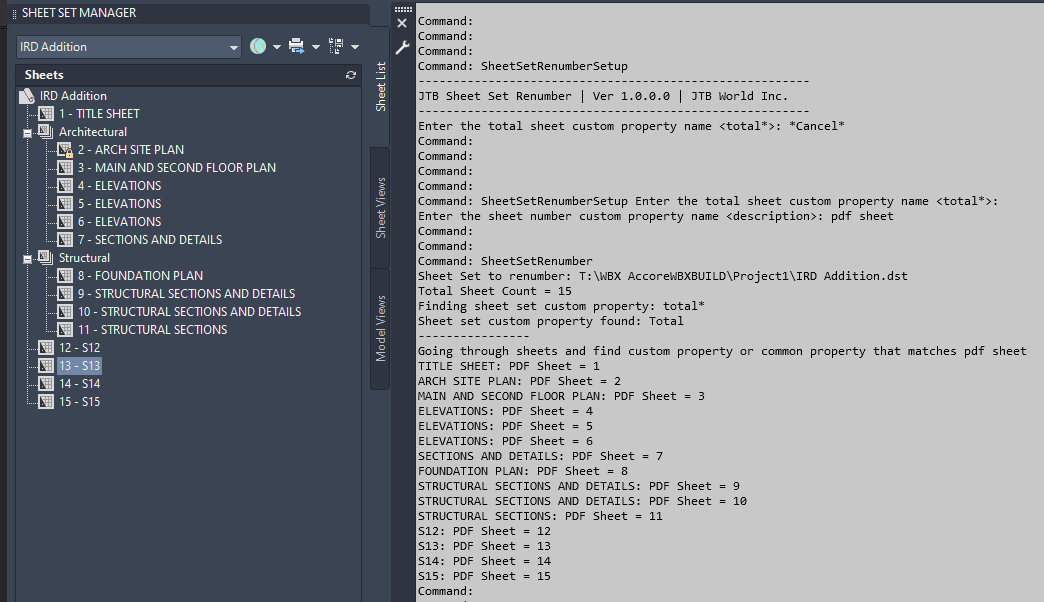
In many cases, we want to show up in our title block two fields Sheet Number / Total Number.
There is Sheet Number property in each sheet, but we have to manually edit it.
There is no Total Number property in the sheet set. We can create it as custom property, but again, we have to manually edit it.
So, this app is made to help. It assumes that sheet numbering is based on the same order of the sheets listed in your sheet set, and no sheet is excluded from the total number. Then, every time you reorder the sheets in sheet set, insert or delete sheets, run the app command "SheetSetRenumber" and all the Sheet Number, Total Number fields will be updated.
See video of usage here.
Example of before
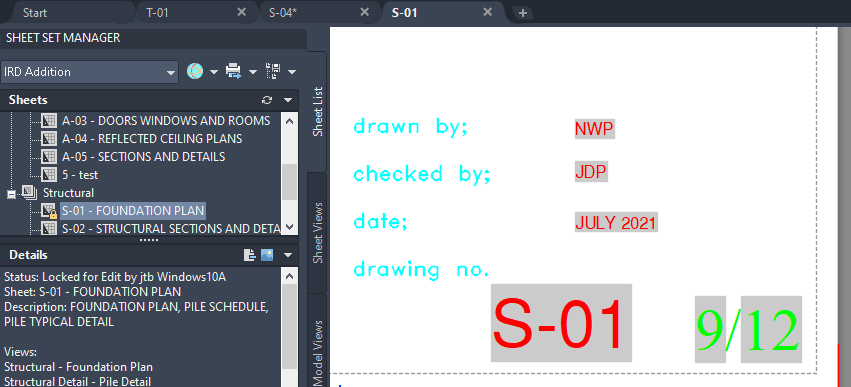
and after deleting 1 sheet.
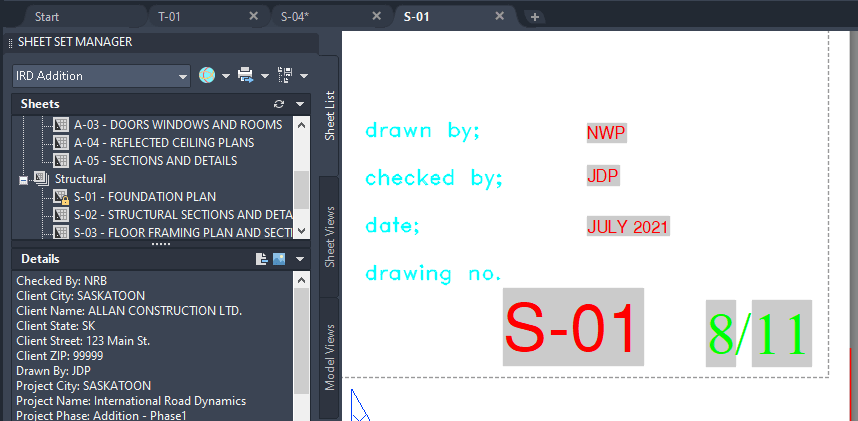
Trial License is available for 30 days.
Download
The trial period is 30 days from it's run the first time. Support is available during the trial as well as after purchase.
JTB Sheet Set Renumber will install a Plug-Ins/Add-ins Ribbon tab panel in AutoCAD 2012 and newer versions as well as verticals.
JTB Sheet Set Renumber Trial can be downloaded and installed as an app from the Autodesk App Store site.
If purchase has been done via Autodesk App Store the download is available on the Autodesk App Store My Downloads page. Sign in with the same account used when purchasing.
Alternative download: JTB_Sheet_Set_Renumber_2.1.0.zip.
System requirements
Operating system - Windows 11, Windows 10, Windows 8.1, Windows 8, Windows 7, Windows Vista, Windows XP, Windows NT (SP 6A), Windows 2000 (SP2), Windows 2003 Server, Windows 2008 Server, Windows 2012 Server.
Both 32-bit and 64-bit.
Compatible with AutoCAD versions (2012 and up to AutoCAD 2026) that has Sheet Set Manager (SSM) or the Project Navigator. Works with all flavors/verticals based on AutoCAD like AutoCAD Architecture (ACA), AutoCAD Civil 3D, AutoCAD Electrical , AutoCAD Map 3D, AutoCAD Mechanical, AutoCAD MEP (AMEP, ABS), AutoCAD P&ID, AutoCAD Plant 3D, Autodesk Advance Steel.
Compatible with BricsCAD.
Contact us if support for other CAD software is needed.
JTB World is an Autodesk Authorised Developer
![]()
Purchase
New license: 50 USD for one license of JTB Sheet Set Renumber or less depending on the quantity of licenses.
Upgrade license: 25 USD for one license of JTB Sheet Set Renumber or less depending on the quantity of licenses.
When your purchase is completed you will get an email with a link to the download.
See activation instructions here: JTB World Apps Licensing. Before activated, the app will run for 30 days without limitations.
If you have really many users that you want to give access to this software we can discuss a discounted price based on your particular situation. Educational discounts available.
The license is perpetual. Support and upgrades is included for a minimum of 2 years after purchase. If you have more than one computer and you are the only user of the application one license is enough.
If your company is tax exempt note that BlueSnap does not currently offer a way to prevent tax from being charged on orders. We need a copy of the tax exempt certificate to refund the tax if already paid.
Available payment methods depending on country where payment is done from: Local Bank Transfer (Canada), Wire Transfer to Canada, Interac e-Transfer, Cheque (to Canada). Via BlueSnap (Global Payment Gateway) these methods may be available (not a complete list as it is updated from time to time by BlueSnap): Credit card (Visa, Master Card, American Express, Discover, Diners Club, JCB, Carte Bleue), PayPal, Local Bank Transfer, Wire Transfer, ACH, Google Pay, UK Direct Debit, Smart Debit, Real-time Bank Transfer, Electronic Check (ECP), Apple Pay, Skrill (Moneybookers), WebMoney, Sofort, Giropay, iDeal, ENETS and Alipay (SEPA (Single Euro Payments Area) Direct Debit, PaySafeCard, Ukash, cashU, Boleto Bancario, Boleto Bancario can be made available upon request) - Refund policy
JTB Sheet Set Renumber can also be downloaded, installed and purchased as an app from the Autodesk App Store site. Use this link to purchase.
Documentation
Setup procedure
Run the installer to install the app. You may need to restart the Autodesk product if it was running.
Default installation folder is
%programfiles%\Autodesk\ApplicationPlugins\JTB-SheetSetRenumber.bundle.
For deployment on multiple machines silent/automated installation can be done, /server and /port is used to specify the network license server and port, change as needed:
JTB Sheet Set Renumber<version>.exe /server="myservernamehere" /port=56712 /VERYSILENT /NORESTART /SUPRESSMSGBOXES /LOG=”%TEMP%\JTB Sheet Set Renumber.LOG”
Use this in a BAT, CMD, VBS or by other means.
License activation
See activation instructions here: JTB World Apps Licensing.
Usage
There are 2 commands you can run from the command line or from ribbon button on Add-ins (or Plug-ins) tab
Firstly, it is command SheetSetRenumberSetup. It will ask you the sheet set's custom property name to assign the total number. Then, it will ask you the sheet's custom property name to assign the sheet number. If you want to use the sheet's number field directly, enter "Number" or "Sheet Number". Other available common properties are also ok, like "Title", "Description", "Category", "Purpose", "Revision", but they are unlikely to be used in this case.
Next, run command SheetSetRenumber. If your drawing is already associated with a sheet set dst file, the dst file is selected straight forward. Otherwise, the app will ask you to browse a dst file.
After a click, total number and sheet numbers are all updated.
Finally, you can extend the AutoCAD command line text window to see the log report. What the total number is; which custom property found, and get updated; which custom property is not found, etc. All are in the log report texts.
If a property is not found, you have to go back to the first step with SheetSetRenumberSetup to enter the correct sheet set and/or sheet custom property name.
If everything is ok, the SheetSetRenumberSetup command will remember your preferences. You don't have to run it again.
More Sheet Set Manager resources:
- Sheet Set Manager performance issue with Windows 2008 R2 server with SMB V2 active
- Slow Sheet Set Manager solution
- How to use unsupported characters in Sheet Set Manager
- Sheet Set Manager productivity tips on sheet indexing
- How to rename a Sheet Set dst file
- Sheet Set Manager performance tips
- Sheet Set Manager tutorial, tips and tricks
- Clear sticky Sheet Sets from Recent Documents List in AutoCAD
- Add a comma to the sheet title of a sheet in AutoCAD
- Performance tips when using SSM
- AutoCAD Sheet Set Manager properties shows '----' when you don't want to
- Sheet Set Manager Documentation
Version History
Known issues in latest release and possibly older releases:
-
None
Most recent and previous versions:
- 2025-03-25 - version 2.1.0
- Added support for AutoCAD 2026.
- 2024-12-07 - version 2.0.0
- Added support for AutoCAD 2025.
- Added support for BricsCAD V25.
- 2023-06-28 - version 1.2.0
- Added support for AutoCAD 2024.
- 2022-04-25 - version 1.1.0
- Added support for AutoCAD 2023.
- 2021-08-02 - version 1.0.2
- Minor change in the default custom property names.
- 2021-07-27 - version 1.0.1
- Remove messages about uninstallation in very-silent installation mode.
- 2012-05-25 - version 1.0
- First release
Wishes
Let us know.
License agreement
The license agreement is found here.
Customers
Contact us for any questions, wishes or comments.
Take a look at our product SSMPropEditor if you want to edit and update Sheet properties and Sheet Set properties.
Merge, purge and convert Sheet Set DST files for AutoCAD, BricsCAD and any other CAD software using Sheet Set DST files with our JTB DST Tool.
JTB Batch Publish app publishes sheets in Sheet Sets to files like PDF and DWF with advanced naming functionality.
JTB Sheet Set Creator to create sheet sets from scratch with an Excel template.
Tags: AutoCAD Sheet Set, AutoCAD Sheet Set Manager, ACAD SSM, AutoCAD Sheet Set Properties, AutoCAD Sheet Properties, BricsCAD.

