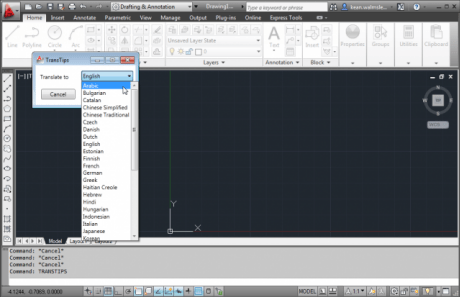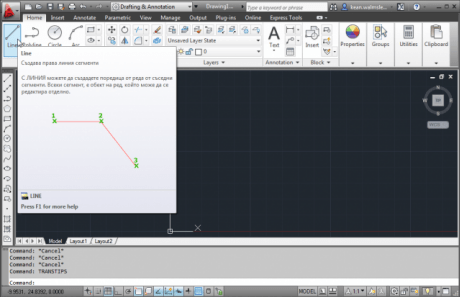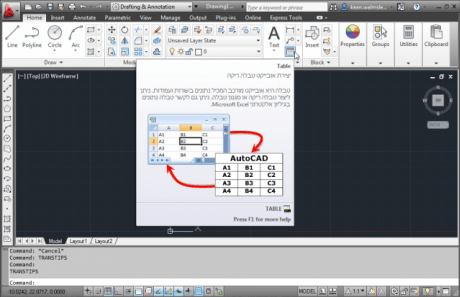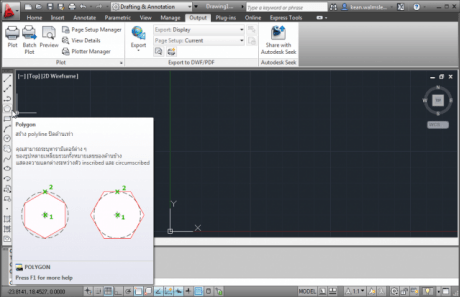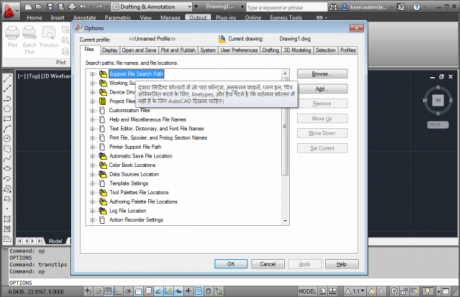About | Download | Newsletter | System requirements | Purchase | Documentation | Version History | License agreement | Customers
About
TransTips is no longer working due to changes in the Microsoft Translator. If you have a need for TransTips please CONTACT us.
- This app can be used to translate the contents of tooltips in various Autodesk products automatically into one of 60+ languages via Microsoft's Bing online translation service. The translated text is stored in a local cache of XML files, which can also be edited and used by the app.
- Some of the languages supported by Bing Translator are: Arabic (العربية), Bulgarian (Български), Catalan (Català), Chinese Simplified (简体中文), Chinese Traditional (繁體中文), Czech (Čeština), Danish (dansk), Dutch (Nederlands), English, Estonian (Eesti), Finnish (suomi), French (Français), German (Deutsch), Greek (Ελληνικά), Haitian Creole (Kreyòl Ayisyen), Hebrew (עברית), Hindi (हिंदी), Hmong Daw (Hmoob Daw), Hungarian (magyar), Indonesian (Indonesia), Italian (Italiano), Japanese (日本語), Klingon (tlhIngan), Klingon (Kronos), Korean (한국어), Latvian (Latviešu), Lithuanian (Lietuvių), Malay (Melayu), Norwegian (Norsk), Persian (Farsi) (فارسی), Polish (Polski), Portuguese (Português), Romanian (Română), Russian (русский), Slovak (slovenčina), Slovenian (slovenščina), Spanish (Español), Swedish (Svenska), Thai (ไทย), Turkish (Türkçe), Ukrainian (українська), Urdu (اردو) and Vietnamese (Việt Nam).
- Available as AutoCAD App (Plug-in/Add-in).
The TransTips command dialog
The Line command's tooltip translated into Bulgarian
Right-to-left languages such as Arabic and Hebrew are also supported
It also works with toolbars
And inside certain dialogs, such as the one for the all-important OPTIONS command
Download
TransTips is no longer working due to changes in the Microsoft Translator. If you have a need for TransTips please CONTACT us.
System requirements
Compatible with AutoCAD 2012 up to AutoCAD 2018. All flavors based on AutoCAD should be working like AutoCAD Architecture (ACA), AutoCAD Civil 3D, AutoCAD Electrical , AutoCAD Map 3D, AutoCAD Mechanical, AutoCAD MEP (AMEP, ABS), AutoCAD P&ID, AutoCAD Plant 3D.
Windows XP, Windows Vista, Windows 7, Windows 8, Windows 8.1 and Windows 10.
JTB World is an Autodesk Authorised Developer
![]()
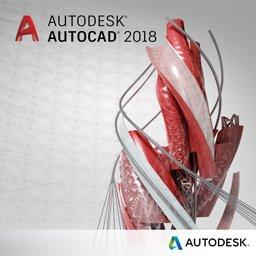
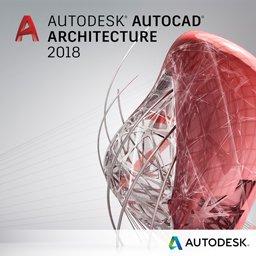
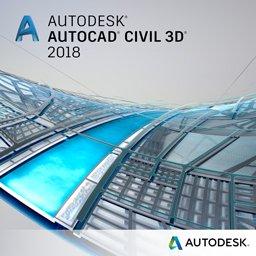
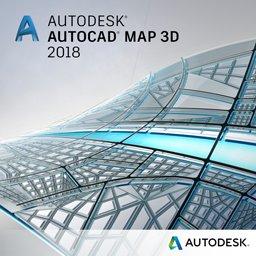
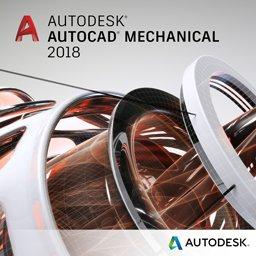
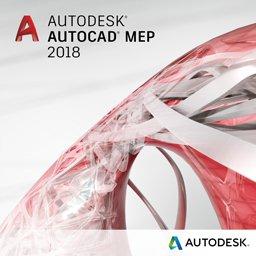
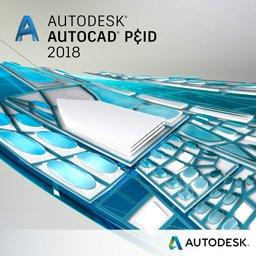
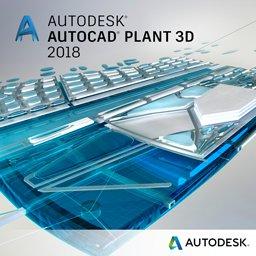
Purchase
TransTips is no longer working due to changes in the Microsoft Translator. If you have a need for TransTips please CONTACT us.
Documentation
Installation of the AutoCAD app
Run the installer downloaded from Autodesk App Store. You may need to restart AutoCAD to activate the app.
To uninstall this app, click Control Panel > Programs > Programs and Features (Windows 7 / 8 / 8.1 / 10) or Control Panel > Add or Remove Programs (Windows XP), and uninstall as you would any other application from your system.
Usage
The TransTips command can be used to select the language into which AutoCAD's tooltips will be translated into using the Bing Translator web service. A command-line version of the command (-TransTips) has also been provided to enable this language choice via a startup script.
The TransTipsSRC command can be used to select the language into which AutoCAD's tooltips will be translated from using the Bing Translator web service. A command-line version of the command (-TransTipsSRC) has also been provided to enable this language choice via a startup script.
Automatically translations that cached in "%Appdata%\Autodesk\TransTips Cache -<product name>" and can manually be edited for better translations.
Version History
- 2017-03-21 - version 1.2 update
- Added support for AutoCAD 2018
- 2016-05-25 - version 1.2 update
- Added support for AutoCAD 2017
- 2015-04-13 - version 1.2 update
- Added support for AutoCAD 2016
- 2013-07-15 - version 1.2
- Trial and purchase versions created. More tooltips are translated. Language settings are remembered between AutoCAD sessions. First release by JTB World.
- 1.1.0
- Added support to AutoCAD 2014 (No change in version number)
- 1.1.0
- Updated to support AutoCAD 2013
- 1.0.0
- Original release ADN Plugin of the Month
License agreement
The license agreement is found here.
Customers
Contact us for any questions, wishes or comments.