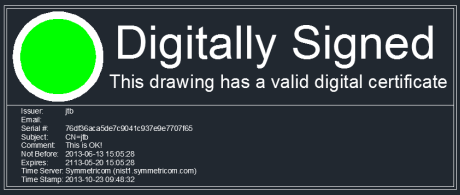About | Download | Newsletter | System requirements | Purchase | Documentation | Version History | License agreement | Customers
About
- This app allows you to specify a block that will change its display when plotted to indicate whether the drawing had a valid digital signature at the time of plotting.
- The DigSigStamp app helps you identify visually when drawings have valid digital signatures. You use one of the app's commands to specify blocks to display when a drawing has a valid digital signature and when it does not. You then assign a particular block reference - which usually exists in the title block of your drawing - that will change its display to one of these two block definitions depending on the state of the drawing. The application even works when plotting, an operation that typically invalidates a drawing's digital signature.
- Available as AutoCAD App (Plug-in/Add-in).
The following are just examples of how the blocks can look like. The design of them is completely up to you. Digitally Signed example. This drawing has a valid digital certificate.
Invalid. This drawing does not have a valid digital certificate.
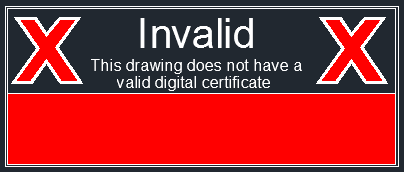
Unverified example. Digital signature verification application is not enabled.
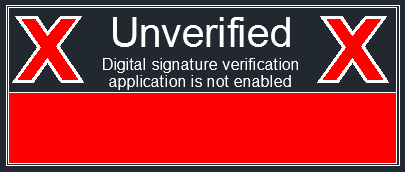
Download
DigSigStamp trial can be downloaded and installed as an app from the Autodesk App Store site. Purchase is also available through this site or by contacting us.
If purchase has been done via Autodesk App Store the download is available on the My Downloads page. Sign in with the same account used when purchasing.
System requirements
Compatible with AutoCAD 2012 up to AutoCAD 2026. All flavors based on AutoCAD should be working like AutoCAD Architecture (ACA), AutoCAD Civil 3D, AutoCAD Electrical , AutoCAD Map 3D, AutoCAD Mechanical, AutoCAD MEP (AMEP, ABS), AutoCAD P&ID, AutoCAD Plant 3D, Autodesk Advance Steel.
Compatible with those operating systems AutoCAD runs on like Windows Vista, Windows 7, Windows 8, Windows 8.1, Windows 10 and Windows 11.
Older Windows versions might also work but are not directly supported.
Contact us if support for other CAD software is needed like BricsCAD.
JTB World is an Autodesk Authorised Developer
![]()
Purchase
Purchase can be done on the Autodesk App Store site or by contacting us.
Price is 10 USD for 1 license.
The license is perpetual. Support and upgrades are included for a minimum of 2 years after purchase. If you have more than one computer and you are the only user of the application one license is enough
If your company is tax exempt note that BlueSnap does not currently offer a way to prevent tax from being charged on orders. We need a copy of the tax exempt certificate to refund the tax if already paid. Available payment methods depending on country where payment is done from: Local Bank Transfer (Canada), Wire Transfer to Canada, Interac e-Transfer, Cheque (to Canada). Via BlueSnap (Global Payment Gateway) these methods may be available (not a complete list as it is updated from time to time by BlueSnap): Credit card (Visa, Master Card, American Express, Discover, Diners Club, JCB, Carte Bleue), PayPal, Local Bank Transfer, Wire Transfer, ACH, Google Pay, UK Direct Debit, Smart Debit, Real-time Bank Transfer, Electronic Check (ECP), Apple Pay, Skrill (Moneybookers), WebMoney, Sofort, Giropay, iDeal, ENETS and Alipay (SEPA (Single Euro Payments Area) Direct Debit, PaySafeCard, Ukash, cashU, Boleto Bancario, Boleto Bancario can be made available upon request) - Refund policy
Documentation
Installation of the AutoCAD app
Run the installer downloaded from Autodesk App Store. You may need to restart AutoCAD to activate the app.
To uninstall this plug-in, exit the Autodesk product if you are currently running it, click Control Panel > Programs > Programs and Features (Windows 7/8/8.1/10) and uninstall as you would any other application from your system.
On Windows 10 Version 1703 or later press Windows+I on the keyboard to access Settings or click the lower-left Start button on the desktop to expand Start Menu, and then select Settings in it. Click on Apps.
On Windows 7 / 8 / 8.1 / 10 (older than Version 1703) click Control Panel > Programs > Programs and Features or Control Panel > Add.
On Windows XP click Control Panel > Programs > Remove Programs.
Installation folder: %ProgramFiles%\Autodesk\ApplicationPlugins\JTBWorld-DigSigStamp.bundle
Usage
The drawing you intend to use with this feature must contain three blocks - a block to be displayed when the drawing has a valid digital signature; a block to be displayed when the drawing has been modified or has an invalid or no signature; another block (that has been inserted into the drawing) that will be overridden to display the graphics from the other two blocks. The first two blocks should not have been inserted into the drawing for any other use (any existing inserts will be erased after using JTBWDSDEFSIGBLOCKS).
To select blocks one and two (the 'good' and 'bad' blocks), invoke the JTBWDSDEFSIGBLOCKS command and type in the names of your 'good' and 'bad' blocks when prompted.
The application will display information from the digital signature in the attributes you define in the 'good' block. The names to use are:
CERTISSUER
CERTEMAIL
CERTSN
CERTSUBJECT
CERTCOMMENT
CERTNOTBEFORE
CERTEXPIRES
CERTTIMESERVER
CERTTIMESTAMP
Attributes in the 'bad' block are not displayed.
To select the block insert (block reference) to display the signature information, invoke the JTBWDSSETSIG command and select that block insert.
You're now ready to use your digital signature stamp.
To digitally sign a drawing, you will need a digital signature. If you don't have one, you can procure one from (for example) docusign.com. Invoke the SECURITYOPTIONS command in AutoCAD 2015 and older or the DIGITALSIGN command in AutoCAD 2016 to add your digital signature when it is saved.
Now when you plot your drawing, the digital signature plot stamp will display the current signature state of the drawing.
Addin usage is demonstrated in the short screencast included in the "Demo" folder. The sample DWG used in the demo is also contained in that location.
Health Warning
While this implementation includes some measures to prevent the digital signature plotstamp being faked (e.g. by using anonymous blocks and hidden layers), it is not completely tamper-proof. For example, someone familiar with the concept of anonymous blocks could programmatically rename and use the signature blocks to simulate a valid plotstamp. Therefore, this application should not be considered an alternative to a comprehensive document management and control system.
Known Issues
1. Displaying the plot dialog flags the drawing as modified. This is normal AutoCAD behavior (try displaying the plot dialog, closing it, and then closing the drawing and you'll see AutoCAD ask you to save changes). This app accounts for this during plotting, but does not remove the 'modified' flag.
2. For performance reasons, the digital signature stamp is not automatically updated every time the drawing changes. Therefore, the stamp shown while editing a drawing may be incorrect. Regen the drawing to update the stamp. (The stamp will display the correct graphics during plotting).
3. DigSigStamp has not been designed to work with the following:
- Signature blocks inside nested blocks
- Signature blocks in external references
Version History
Version History
- 2025-03-25 - version 2.1.0
- Added support for AutoCAD 2026
- 2024-12-27 - version 2.0.0
- Added support for AutoCAD 2025
- 2023-04-04 - version 1.5.0
- Added support for AutoCAD 2024
- 2022-04-25 - version 1.4.0
- Added support for AutoCAD 2023
- 2021-07-09 - version 1.3.2
- Remove messages about uninstallation in very-silent installation mode.
- 2021-04-13 - version 1.3.1 update
- Added support for AutoCAD® 2022
- New licensing
- 2020-04-12 - version 1.3 update
- Added support for AutoCAD® 2021 (no version number change)
- 2019-03-28 - version 1.3 update
- Added support for AutoCAD® 2020 (no version number change)
- 2018-03-22 - version 1.3 update
- Added support for AutoCAD® 2019 (no version number change)
- 2017-03-21 - version 1.3 update
- Added support for AutoCAD® 2018 (no version number change)
- 2016-04-01 - version 1.3 update
- Added support for AutoCAD® 2017 (no version number change)
- 2015-03-20 - version 1.3
- Added support to AutoCAD® 2016
- Minor bug fix
- Digitally signed DLL and setup files
- 2014-03-28 - version 1.2 update
- Updated installer for the Autodesk App version to support AutoCAD 2015 and verticals.
- 2013-10-25 - version 1.2
- First release by JTB World.
- 1.1.1
- Added support to AutoCAD 2014 (No change in version number)
- 1.1.1
- Updated to support AutoCAD 2013 Exchange Store autoloader bundle format
Added VS 2010 project required for AutoCAD 2013
- Updated to support AutoCAD 2013 Exchange Store autoloader bundle format
- 1.1
- Updated to support AutoCAD 2012 Exchange Store autoloader bundle format.
Updated help to HTML file and to reflect new load mechanism.
- Updated to support AutoCAD 2012 Exchange Store autoloader bundle format.
- 1.0
- Original release published as an ADN Plugin of the Month by Autodesk
License agreement
The license agreement is found here.
Customers
Contact us for any questions, wishes or comments.