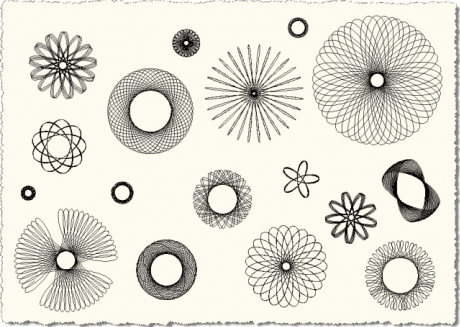About | Download | Newsletter | System requirements | Documentation | Version History | License agreement
About
This freeware app can be used with AutoCAD to create Spirograph (TM)- like patterns. Turn AutoCAD into an educational toy that will provide hours of fun for the whole family!
Creates a hypotrochoid pattern based on the specified outer circle, inner circle and pen distance.
A variety of polylines created with the Spiro app in AutoCAD and its verticals.
Download
Spiro can be downloaded and installed as an app from the Autodesk App Store site or by contacting us.
System requirements
Compatible with AutoCAD 2012 up to AutoCAD 2026. All flavors based on AutoCAD should be working like AutoCAD Architecture (ACA), AutoCAD Civil 3D, AutoCAD Electrical , AutoCAD Map 3D, AutoCAD Mechanical, AutoCAD MEP (AMEP, ABS), AutoCAD P&ID, AutoCAD Plant 3D, Autodesk Advance Steel.
Compatible with those operating systems AutoCAD runs on like Windows Vista, Windows 7, Windows 8, Windows 8.1, Windows 10 and Windows 11.
Older Windows versions might also work but are not directly supported.
Contact us if support for other CAD software is needed like BricsCAD.
JTB World is an Autodesk Authorised Developer
![]()
Documentation
Installation of the AutoCAD app
Run the installer downloaded. You may need to restart AutoCAD to activate the app.
To uninstall this app, uninstall as you would uninstall any other app/application/program from Windows.
On Windows 10 Version 1703 or later press Windows+I on the keyboard to access Settings or click the lower-left Start button on the desktop to expand Start Menu, and then select Settings in it. Click on Apps.
On Windows 7 / 8 / 8.1 / 10 (older than Version 1703) click Control Panel > Programs > Programs and Features or Control Panel > Add.
On Windows XP click Control Panel > Programs > Remove Programs.
Usage
Note that visual style other than 2d wireframe is not always showing the Spiro polylines due to a bug in AutoCAD.
Make sure to close all other drawings as AutoCAD might crash due to the complex polylines created.
Once loaded, the SPI command can be used to create patterns, first by defining the outer circle of the pattern:
Select center point:
Radius of outer circle:
Then the inner circle which "rolls" around the outer circle:
Radius of smaller circle:
Followed by the distance of the pen from the center of this smaller circle:
Pen distance from center of smaller circle:
The values you use will be remembered to show a preview of this shape when you create your next pattern.
The "resolution" of the polyline generated for a spiro is set as "1" while drawing temporary patterns during a jig and "10" for the final, perfected spiro.
These default values can be adjusted using the SPISEGS command, which will prompt for each value, in turn:
Enter segment resolution for jigged spiro <1>:
Enter segment resolution for perfected spiro <10>:
These values will not be saved anywhere, and so will return to their default values during each subsequent editing session.
Version History
Version History
- 2025-03-25 - version 2.1.0
- Added support for AutoCAD 2026.
- 2024-12-27 - version 2.0.0
- Added support for AutoCAD 2025.
- 2023-04-28 - version 1.4.0
- Added support for AutoCAD 2024.
- 2022-04-25 - version 1.3.0
- Added support for AutoCAD 2023.
- 2021-07-06 - version 1.2.1 update
- Fixed missing digital signature on DLL.
- 2021-04-13 - version 1.2.1
- Added support for AutoCAD® 2022
- 2020-03-28 - version 1.2 update
- Added support for AutoCAD® 2021 (no version number change)
- 2019-03-28 - version 1.2 update
- Added support for AutoCAD® 2020 (no version number change)
- 2018-03-22 - version 1.2 update
- Added support for AutoCAD® 2019 (no version number change)
- 2017-03-21 - version 1.2 update
- Added support for AutoCAD® 2018 (no version number change)
- 2016-04-15 - version 1.2 update
- Added support for AutoCAD® 2017 (no version number change)
-
2015-04-21 - version 1.2
-
Fixed a bug that could cause AutoCAD to crash
-
Fixed a bug that made the generated spiros to not be seen in certain visual styles
-
Added support for AutoCAD 2016
-
Added digital signatures on DLL and MSI files
-
-
2014-04-02 - version 1.1.1 update
-
Updated installer for the Autodesk App version to support AutoCAD 2015 and verticals.
-
-
2013-07-15 - version 1.1.1 First release by JTB World (No change in version number)
-
1.1.1 Added support to AutoCAD 2014 (No change in version number)
-
1.1.1 Updated to support AutoCAD 2013
-
1.1.0 Updated to support AutoCAD 2012 Exchange Store autoloader bundle format
Updated help to HTML file and to reflect new load mechanism
Removed automatic registration/de-registration code (handled by new load mechanism) -
1.0.0 Original release
License agreement
The license agreement is found here.
Contact us for any questions, wishes or comments.