About | Download | Newsletter | System requirements | Purchase | Documentation | Version History | License agreement | Customers
About
- This app can be used with AutoCAD or BricsCAD to enable the OFFSET command to work with externally referenced drawings, blocks, and lines within associated arrays, dimensions and tables.
- Once loaded, the standard OFFSET command will work with blocks and externally referenced content: instead of responding "Cannot offset that object.", the app will automatically copy the selected object into the current drawing, allowing it to participate with the OFFSET command.
- The lowest-level object will be selected, if part of a nested Xref or block, but some objects - such as Hatches - will still cause the "Cannot offset that object" prompt to be displayed.
- All objects copied temporarily into the drawing will be erased automatically at the end of the OFFSET command.
- The app can either have the OFFSET command create geometry on the current layer (the default) or the source layer. The XOFFSETLAYER command allows configuration of this option.
- Available as AutoCAD App (Plug-in/Add-in) and BricsCAD app.
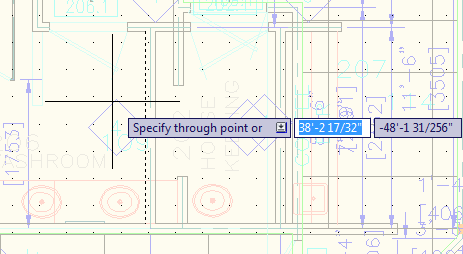
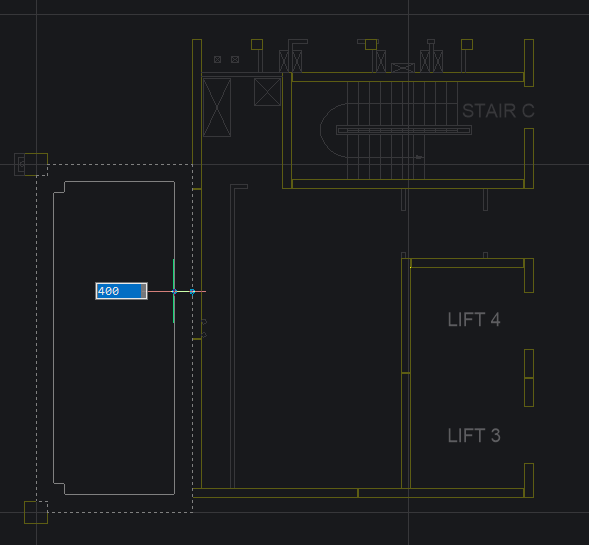
Download
This installer will install JTB OffsetInXref as a CAD app.
- JTB_OffsetInXref_3.1.0.zip
- Older version, see version history.
Trial: In trial mode OffsetInXref works a few times per CAD session. When purchased it can be used without restrictions.
JTB OffsetInXref can be also be downloaded and installed as an app from the Autodesk App Store site as a free trial.
If purchase has been done via Autodesk App Store the download is available on My Downloads page. Sign in with the same account used when purchasing.
System requirements
Compatible with AutoCAD 2012 up to AutoCAD 2026. All flavors based on AutoCAD should be working like AutoCAD Architecture (ACA), AutoCAD Civil 3D, AutoCAD Electrical , AutoCAD Map 3D, AutoCAD Mechanical, AutoCAD MEP (AMEP, ABS), AutoCAD P&ID, AutoCAD Plant 3D, Autodesk Advance Steel.
BricsCAD Pro or Platinum 20.2.10 and newer is supported. BricsCAD Lite is not supported.
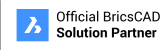
Compatible with those operating systems AutoCAD runs on like Windows 7, Windows 8, Windows 8.1, Windows 10 and Windows 11.
Older Windows versions like Windows Vista and Windows XP might also work but are not directly supported.
Contact us if support for other CAD software is needed.
JTB World is an Autodesk Authorised Developer
![]()
Purchase
New license: 10 USD for one license or less depending on the quantity of licenses.
Purchase is done on the Autodesk App Store site.
Price is 10 USD for 1 NEW license.
Upgrade license: 5 USD for one license of JTB OffsetInXref or less depending on the quantity of licenses.
The license is perpetual. Support and upgrades is included for a minimum of 2 years after purchase. If you have more than one computer and you are the only user of the application one license is enough.
If your company is tax exempt note that BlueSnap does not currently offer a way to prevent tax from being charged on orders. We need a copy of the tax exempt certificate to refund the tax if already paid.
Available payment methods depending on country where payment is done from: Local Bank Transfer (Canada), Wire Transfer to Canada, Interac e-Transfer, Cheque (to Canada). Via BlueSnap (Global Payment Gateway) these methods may be available (not a complete list as it is updated from time to time by BlueSnap): Credit card (Visa, Master Card, American Express, Discover, Diners Club, JCB, Carte Bleue), PayPal, Local Bank Transfer, Wire Transfer, ACH, Google Pay, UK Direct Debit, Smart Debit, Real-time Bank Transfer, Electronic Check (ECP), Apple Pay, Skrill (Moneybookers), WebMoney, Sofort, Giropay, iDeal, ENETS and Alipay (SEPA (Single Euro Payments Area) Direct Debit, PaySafeCard, Ukash, cashU, Boleto Bancario, Boleto Bancario can be made available upon request) - Refund policy
Documentation
Installation
Run the installer to install the app. You may need to restart the Autodesk product if it was running.
For deployment on multiple machines silent/automated installation can be done, /server and /port is used to specify the network license server and port, change as needed:
JTB OffsetInXref <version>.exe /server="myservernamehere" /port=56712 /VERYSILENT /NORESTART /SUPRESSMSGBOXES /LOG=”%TEMP%\JTB OffsetInXref.LOG”
Use this in a BAT, CMD, VBS or by other means.
Activation of license
See activation instructions here: JTB World Apps Licensing.
Uninstallation
To uninstall this app, exit the CAD product if you are currently running it.
On Windows 10 Version 1703 or later press Windows+I on the keyboard to access Settings or click the lower-left Start button on the desktop to expand Start Menu, and then select Settings in it. Click on Apps. On Windows 7/8/8.1/10 (older than Version 1703) click Control Panel > Programs > Programs and Features or Control Panel > Add. On Windows XP click Control Panel > Programs > Remove Programs.
Usage
Once loaded, the standard OFFSET command will work with blocks and externally referenced content: instead of responding "Cannot offset that object.", the app will automatically copy the selected object into the current drawing, allowing it to participate with the OFFSET command.
The lowest-level object will be selected, if part of a nested Xref or block, but some objects - such as Hatches - will still cause the "Cannot offset that object" prompt to be displayed.
All objects copied temporarily into the drawing will be erased automatically at the end of the OFFSET command.
The app can either have the OFFSET command create geometry on the current layer (the default) or the source layer. The XOFFSETLAYER command allows configuration of this option.
Known issue: AutoCAD 2015 added cursor badges and running Offset can result in showing a cursor badge like below (a circle with a line through) and the command line showing "Cannot offset that object.". CURSORBADGE variable is not affecting this. Even though this happens you can still offset valid nested objects.
![]()
Version History
- 2025-03-25 - version 3.1.0 JTB_OffsetInXref_3.1.0.zip
- Added support for AutoCAD 2026
- 2024-12-08 - version 3.0.0 JTB_OffsetInXref_3.0.0.zip
- 2023-06-05 - version 2.6.0
- Added support for AutoCAD 2024
- 2022-04-25 - version 2.5.0
- Added support for AutoCAD 2023
- 2021-07-09 - version 2.4.0
- Remove messages about uninstallation in very-silent installation mode.
- 2021-04-13 - version 2.3.1
- Added support for AutoCAD 2022
- 2020-10-04 - version 2.3.0
- Release for BricsCAD version 20.2.10 and newer.
- Remove uninstall alert in silent install mode.
- 2020-07-26 - version 2.2.1
- Upgraded to License 4.3
- 2020-05-09 - version 2.2
- Added support for AutoCAD® 2021
- 2019-12-03 - version 2.1
- Move offset nested entity to the container's layer if its layer is "0".
- 2019-11-08 - version 2.0
- Fixed xdata issue. Enhanced the algorithm making it work with dynamic blocks or line objects containing xdata.
- Added new licensing.
- Fixed a bug when the xref was opened by the same or another user.
- New type of installer. Uninstall of previous version older than 2.0 is needed.
- 2019-03-28 - version 1.2 update
- Added support for AutoCAD® 2020 (no version number change)
- 2018-03-22 - version 1.2 update
- Added support for AutoCAD® 2019 (no version number change)
- 2017-03-21 - version 1.2 update
- Added support for AutoCAD® 2018 (no version number change)
- 2016-03-22 - version 1.2 update
- Added support for AutoCAD® 2017 (no version number change)
- 2015-03-20 - version 1.2 update
- Added support to AutoCAD® 2016 (No change in version number)
Digital signing of DLL and installer added
- Added support to AutoCAD® 2016 (No change in version number)
- 2014-04-02 - version 1.2 update
- Updated installer for the Autodesk App version to support AutoCAD 2015 and verticals.
- 2013-07-15 - version 1.2
- Added support for "heavy polylines" (2D Polyline) and dimension objects.
- XOFFSETLAYER setting is remembered between AutoCAD sessions.
- Fixed some issues that could cause AutoCAD to crash.
- First release by JTB World.
- 1.1.1
- Added support to AutoCAD 2014 (No change in version number)
- 1.1.1
- Updated to support AutoCAD 2013 Exchange Store autoloader bundle format
- Added VS 2010 project required for AutoCAD 2013
- 1.1
- Updated to support AutoCAD 2012 Exchange Store autoloader bundle format
- Updated help to HTML file and to reflect new load mechanism
- Removed automatic registration/de-registration code (handled by new load mechanism)
- 1.0.2
- Updated project to VS 2008 from 2005
- Changed build have single DLL for 32- and 64-bit
- 1.0.1
- Added support for XLINE command and for standard blocks
- Added exception handler around Registry access code
- Added release history to ReadMe
- 1.0
- Original release as ADN Plugin of the Month.
License agreement
The license agreement is found here.
Customers
"Latest Version Works Flawless. Been using since 2015, installed on every workstation at my firm, essential for workflow if you use external references. Latest version 2.1.0 includes two fixes which I directly requested of JTB World and now this app performs flawlessly. It seemlessly expands AutoCAD's native OFFSET command to support external references which is a big help with the workflow of our firm. I highly recomend." - Rick Tolleshaug
"Invaluable quality of life add-on - Using C3D on a daily basis since 2018, this tool is an absolute must for the simplictiy of it, where you don't need to use custom commands to use it, no delay or lag time when using the offset comamnd. it's an feature that should have been included in the first place." - Jan Kulesza
KPG
Engineering Strategies, Inc.
RPS Australia East Pty Ltd.
AECOM USA
GHD USA
CH2M HILL
Precision Geomatics Inc.
Benoy Limited
Hatch Mott MacDonald
CIP
UDP Consulting Engineers & Project Managers
Lockwood, Andrews & Newnam, Inc.
Ayres Associates
ADW Johnson
V3 Companies
Pacheco Koch
Stuart Engineering
Strukton
FORTH CONSULTING PTY LTD
Milbrandt Architects
ADB Airfield Solutions
Hyundai Architects & Engineers Assoc.
NW Engineers
EPS Group
Cornerstone Architecture
Nicor Gas, AGL Resources
Contact us for any questions, wishes or comments.








