About | Download | Newsletter | System requirements | Purchase | Documentation | Version History | License agreement | Customers
About
With the Text Bubble Plus you can insert text bubbles to lines, curves, or draw leaders with it, or quickly make a schedule from text bubbles and/or other blocks. Incrementing of numbers or letters is done automatically. Works with AutoCAD, BricsCAD and GstarCAD. ZWCAD upon request.
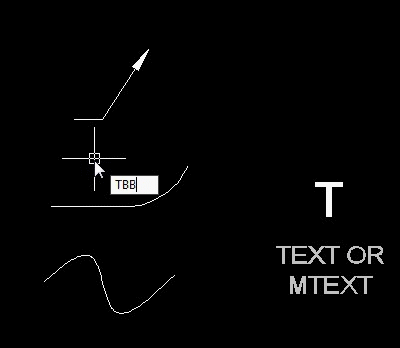
These “Plus” commands in Text Bubble Plus will help you fly through your work even faster.
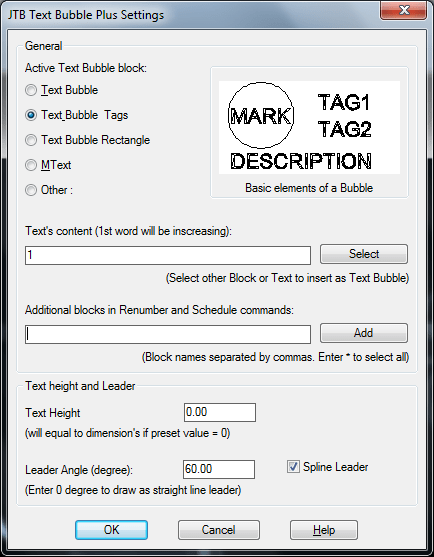
Text Bubble now can be chosen to be the original one, or any other block of any shape, or MText.
1. TBB command will insert and align Text Bubbles at end points of lines, arcs, polylines, splines and leaders. While command is running, you can change the text value of the next bubble. Values enter in sequence as 1, 2, 3 or A, B, C or a, b, c will be automatically switched to next value in found sequence.
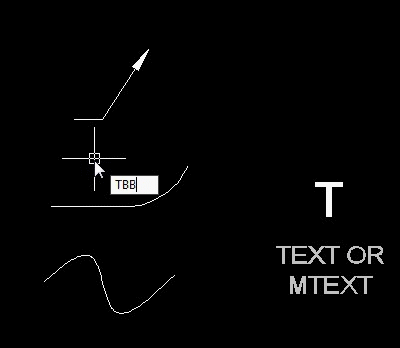
2. TBBLE command will draw leaders with Text Bubble blocks at end. Text will be increasing similar to TBB command.
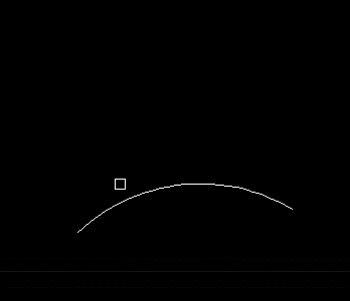
More “Plus Features” are:
· TBB works with all nested lines and curves inside blocks or Xrefs.
· While TBB or TBBLE is running, type U to undo the previous action
· Easily manage Text Bubbles (and/or other similar annotative blocks) with - TBBCV (convert), - TBBRE (renumber), - TBBSE (setting) and - TBBSCH (schedule) commands.
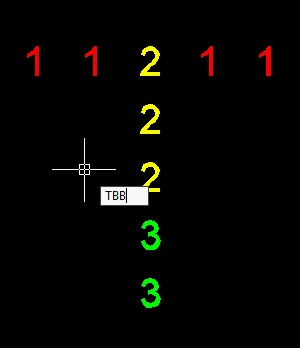
Note: Text Bubble block will be scaled to current dimension text or by specified text height from TBBSE setting command.
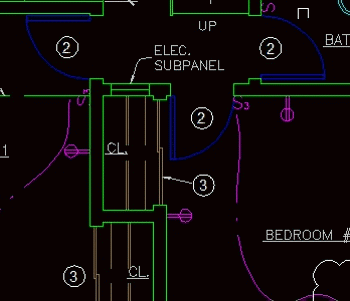
Use TBBCV command to convert numbers in a MTEXT list by adding a circle, triangle, square, hexagon or other block around the numbers. It is common standard that the keynote list matches the symbol used for the leader.
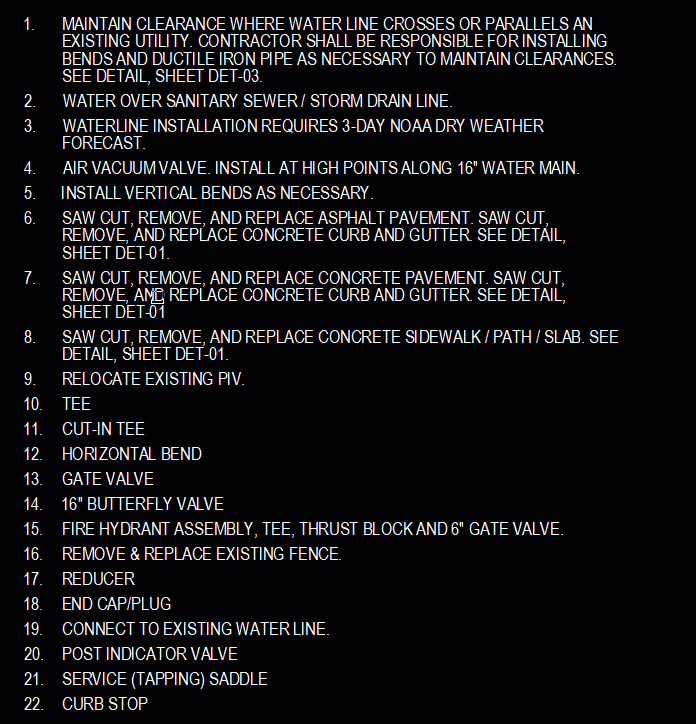
Download
Trial version usage is limited to drawings with less than 500 objects in model space. Support is available during the trial as well as after purchase.
JTB Text Bubble Plus for AutoCAD can be purchased on Autodesk App Store. JTB Text Bubble Plus Trial for AutoCAD can be downloaded here.
If purchase has been done via Autodesk App Store the download is available on the Autodesk App Store My Downloads page. Sign in with the same account used when purchasing.
Download JTB Text Bubble Plus for BricsCAD and AutoCAD version 4.2.0
Download JTB Text Bubble Plus for GstarCAD
System requirements
Operating system: same as the CAD software is running on.
Compatible with AutoCAD versions (2012 and up to AutoCAD 2026). Works with all flavors/verticals based on AutoCAD like AutoCAD Architecture (ACA), AutoCAD Civil 3D, AutoCAD Electrical , AutoCAD Map 3D, AutoCAD Mechanical, AutoCAD MEP (AMEP, ABS), AutoCAD P&ID, AutoCAD Plant 3D, Autodesk Advance Steel.
Compatible with BricsCAD and GstarCAD.
Contact us for older versions or for other CAD software like ZWCAD.
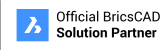
JTB World is an Autodesk Authorised Developer
![]()
Purchase
New license: 10 USD for one license of JTB Text Bubble Plus or less depending on the quantity of licenses. The basic Text Bubble app is also available with less features and less price.
If you have really many users that you want to give access to this software we can discuss a discounted price based on your particular situation. Educational discounts available.
The license is perpetual. Support and upgrades is included for a minimum of 2 years after purchase. If you have more than one computer and you are the only user of the application one license is enough.
Purchase JTB Text Bubble Plus from the Autodesk App Store site or by contacting us.
Purchase directly from us. Click on Buy Now below. This is required if purchasing the app for BricsCAD or GstarCAD.
Upgrade license: 5 USD for one license or less depending on the quantity of licenses.
See activation instructions here: JTB World Apps Licensing. Before activated, the app will run for 30 days without limitations, after this it will only work on drawings with less than 500 objects in model space.
If purchase has been done via Autodesk App Store the download is available on the Autodesk App Store My Downloads page. Sign in with the same account used when purchasing.
If your company is tax exempt note that BlueSnap does not currently offer a way to prevent tax from being charged on orders. We need a copy of the tax exempt certificate to refund the tax if already paid.
Available payment methods depending on country where payment is done from: Local Bank Transfer (Canada), Wire Transfer to Canada, Interac e-Transfer, Cheque (to Canada). Via BlueSnap (Global Payment Gateway) these methods may be available (not a complete list as it is updated from time to time by BlueSnap): Credit card (Visa, Master Card, American Express, Discover, Diners Club, JCB, Carte Bleue), PayPal, Local Bank Transfer, Wire Transfer, ACH, Google Pay, UK Direct Debit, Smart Debit, Real-time Bank Transfer, Electronic Check (ECP), Apple Pay, Skrill (Moneybookers), WebMoney, Sofort, Giropay, iDeal, ENETS and Alipay (SEPA (Single Euro Payments Area) Direct Debit, PaySafeCard, Ukash, cashU, Boleto Bancario, Boleto Bancario can be made available upon request) - Refund policy
Documentation
See activation instructions here: JTB World Apps Licensing.
See the help file.
To install unattended and also activate a network license here's an example:
"JTB Text Bubble Plus <version>.exe" /server="myservernamehere" /port=56712 /VERYSILENT /NORESTART /SUPRESSMSGBOXES /LOG=”%TEMP%\JTB Text Bubble Plus.LOG”
FAQ: When you start TBB, if starter text is 1, then the next will be 2, 3, 4. if starter is a, or A, next will be b, c, d, or B, C, D.
But you break the sequence by entering a custom text, here is 1, then the next will be just your custom text 1. If you want to trigger a new sequence, you have to enter 2, then TBB will know 3, 4, 5 will be the next.
Similar to a, b, c or a1, a2, a3. That mean, once you break the sequence, you have to enter 2 continuous item of to create a new sequence.
Version History
Most recent and previous versions:
- 2025-09-01 - version 4.2.0
- Fixed saving of settings.
- 2025-04-12 - version 4.1.1
- Fixed loading of DCL.
- 2025-03-25 - version 4.1.0
- Added Autodesk AutoCAD 2026 support.
- 2024-11-07 - version 4.0.0
- Added Autodesk AutoCAD 2025 support.
- Added BricsCAD V25 support.
- 2023-06-28 - version 3.7.0
- Added Autodesk AutoCAD 2024 support.
- 2022-04-25 - version 3.6.0
- Added Autodesk AutoCAD 2023 support.
- 2021-07-09 - version 3.5.0
- Remove messages about uninstallation in very-silent installation mode.
2021-04-13 - version 3.4.1
- Added Autodesk AutoCAD 2022 support.
2020-11-26 - version 3.4.0
- Upgraded TBBCV command to convert numbers in a MTEXT list
2020-08-16 - version 3.3.1
- Upgraded to License 4.3
2020-05-08 - version 3.3
- Added Autodesk® AutoCAD® 2021 support.
2019-08-12 - version 3.2.1
- Fixed write permission issue in app's folder.
2019-06-30 - version 3.2
- Minor fixes.
- New installer with option for silent install and configuration of network license server.
2019-03-28 - version 3.1
- Added Autodesk® AutoCAD® 2020 support.
2018-03-22 - version 3.0 update
- Added Autodesk® AutoCAD® 2019 support.
2018-02-19 - version 3.0 (only for BricsCAD)
- Network license implemented.
- Support for BricsCAD V18
2017-03-21 - version 2.3 update
- Added Autodesk® AutoCAD® 2018 support.
2.3
- Fix leader angle error if drawing unit setting is inches - architecture.
- Add toggling insertion position by press TAB or + key. Position available are end point, middle point and center point.
- Fix 3D issues in some cases.
2.1
- Compatible with Autodesk® AutoCAD® 2016
- Upgrade error handle functions
- Fix bug when working in layout's viewport
- Upgrade to 3D working space.
- Add leader landing length setting
- Add additional attribute tags used as mark
- Fix slide image error cause true type font not plot
1.6
- TBBRE now have option to renumber with/without grouping similar numbers.
- Now the increment functionality covers a wider range of pattern. If you enter 1a, 1b then it will go 1c, 1d ... If you enter AB1, AB2 then it will go AB3, AB4 ...
- Bug fixed when DimScale is set to 0.
1.1.0
- Add Text Bubble Rectangle to the blocks list of Settings window
- Add highlight option to TBBRE command
- Fixed wrong scale in some cases when the alternative bubble block has no Mark attribute.
- Fix TBBRE and TBBSCH to always include in selection Text Bubble* blocks
1.0.0
- Initial release: upgrade from Text Bubble plugin.
License agreement
The license agreement is found here.
Customers
Kopplin Group
BRC IMAGINATION ARTS
Infinity Structures, Inc.
Ampac Machinery
Christopher Contracting
Birnam Wood Studio
Auditoria Services
Venyu Solutions LLC
Universal Orlando
NORTH AMERICAN ENGINEERING, PLLC
Liberty Fire Protection
Contact us for any questions, wishes or comments.





