About | Download | Newsletter | System requirements | Purchase | Documentation | Version History | License agreement | Customers
About
When you have a drawing where there is a polyline drawn from surveying data around an area, you need to check how the polyline is properly closed. The distance between the start point and the end point of the polyline is the Closure Error Distance. Ideally, it should be zero, but very often it is not. This app will help you to create that Pline Closure Report. Including in the report, it lists the pline's coordinates and closed area. See images below for more details of all values in the report.
Case 1.
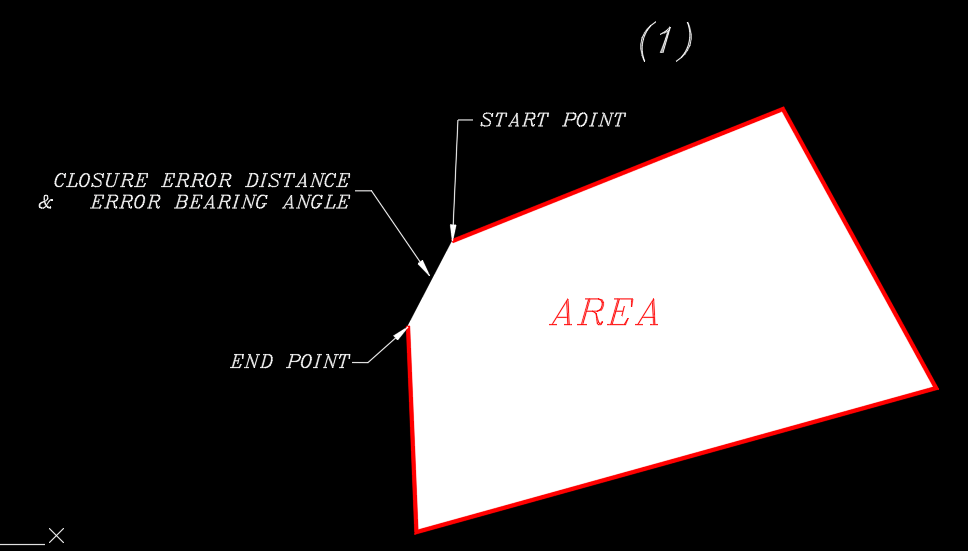
Case 2.
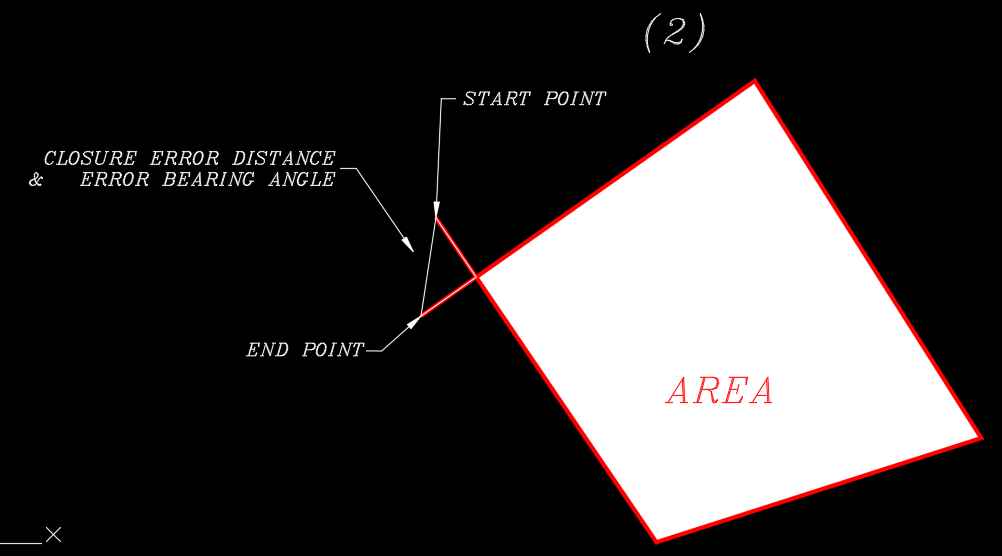
Dimensions of a curve.
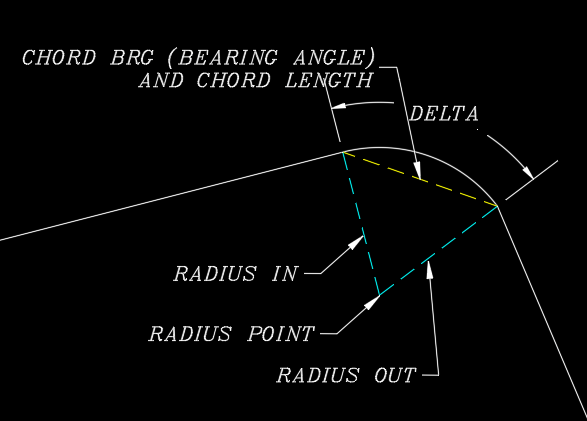
Polyline closure text report.
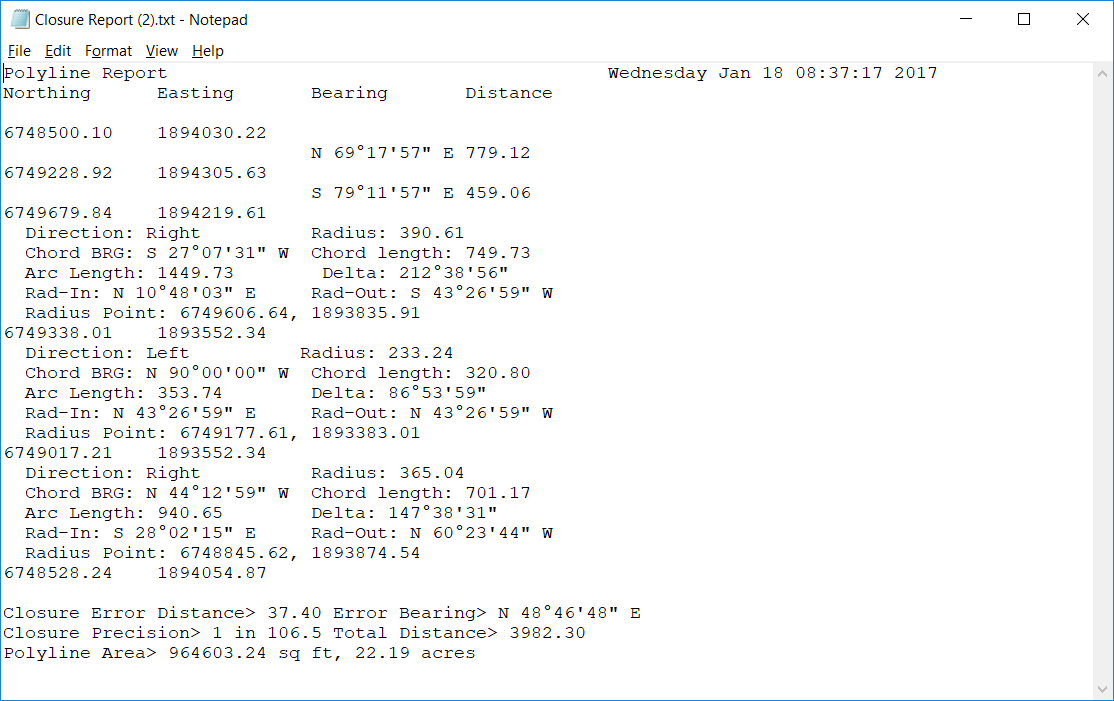
Trial license is available for 30 days.
Download
Trial license is available for 30 days after first usage. Support is available during the trial as well as after purchase.
JTB Pline Closure Report can be downloaded here, or in Autodesk App Store or by contacting us.
If purchase has been done via Autodesk App Store the download is available on the Autodesk App Store My Downloads page. Sign in with the same account used when purchasing.
System requirements
Operating system: same as the CAD software is running on.
Compatible with AutoCAD versions (2013 and up to AutoCAD 2026). Works with all flavors/verticals based on AutoCAD like AutoCAD Architecture (ACA), AutoCAD Civil 3D, AutoCAD Electrical , AutoCAD Map 3D, AutoCAD Mechanical, AutoCAD MEP (AMEP, ABS), AutoCAD P&ID, AutoCAD Plant 3D, Autodesk Advance Steel.
Contact us if support for other CAD software is needed like BricsCAD.
JTB World is an Autodesk Authorised Developer
![]()
Purchase
25 USD for one license or less depending on the quantity of licenses.
If you have really many users that you want to give access to this software we can discuss a discounted price based on your particular situation. Educational discounts available.
The license is perpetual. Support and upgrades is included for a minimum of 2 years after purchase. If you have more than one computer and you are the only user of the application one license is enough.
Purchase directly from us. Click on Buy Now below.
Purchase from Autodesk App Store.
Once installed, the app is running in Trial Mode, with Trial License. Trial License will expire 30 days after first usage. See activation instructions here: JTB World Apps Licensing.
If purchase has been done via Autodesk App Store the download is available on the Autodesk App Store My Downloads page. Sign in with the same account used when purchasing.
If your company is tax exempt note that BlueSnap does not currently offer a way to prevent tax from being charged on orders. We need a copy of the tax exempt certificate to refund the tax if already paid.
Available payment methods depending on country where payment is done from: Local Bank Transfer (Canada), Wire Transfer to Canada, Interac e-Transfer, Cheque (to Canada). Via BlueSnap (Global Payment Gateway) these methods may be available (not a complete list as it is updated from time to time by BlueSnap): Credit card (Visa, Master Card, American Express, Discover, Diners Club, JCB, Carte Bleue), PayPal, Local Bank Transfer, Wire Transfer, ACH, Google Pay, UK Direct Debit, Smart Debit, Real-time Bank Transfer, Electronic Check (ECP), Apple Pay, Skrill (Moneybookers), WebMoney, Sofort, Giropay, iDeal, ENETS and Alipay (SEPA (Single Euro Payments Area) Direct Debit, PaySafeCard, Ukash, cashU, Boleto Bancario, Boleto Bancario can be made available upon request) - Refund policy
Documentation
See activation instructions here: JTB World Apps Licensing.
General Usage Instructions
Switch to Addins (or Plugins) tab, then click the app's button. Command PlineClosureReport will run. Then, first step, you will be asked whether or not to change the current closure distance tolerance. Secondly, you will be asked to pick a polyline. A Closure Report will be created and shown in Text Window. Finally, you will be asked to enter the file name to save the report. You can press esc to skip. If you enter a file name, a text file will be created and saved to the current drawing's folder.
Case 1.
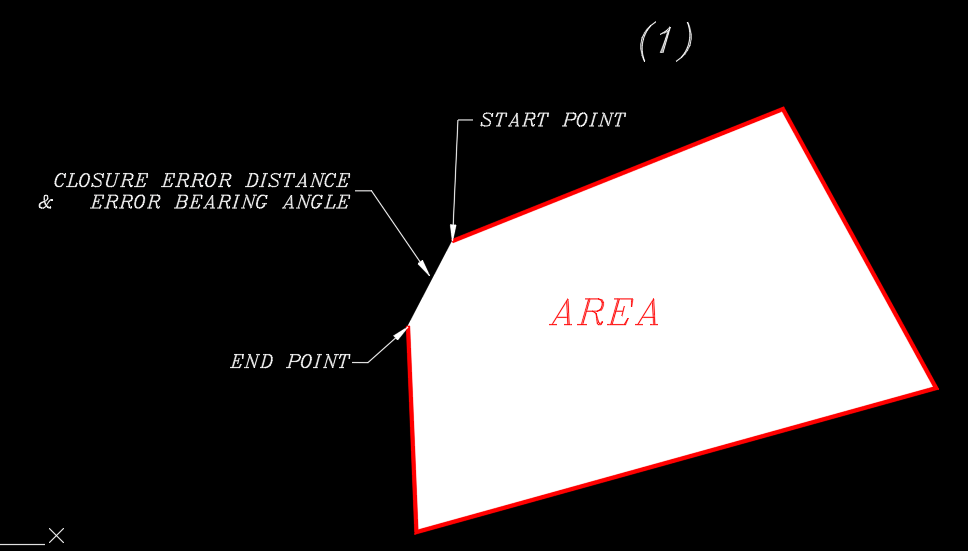
Case 2.
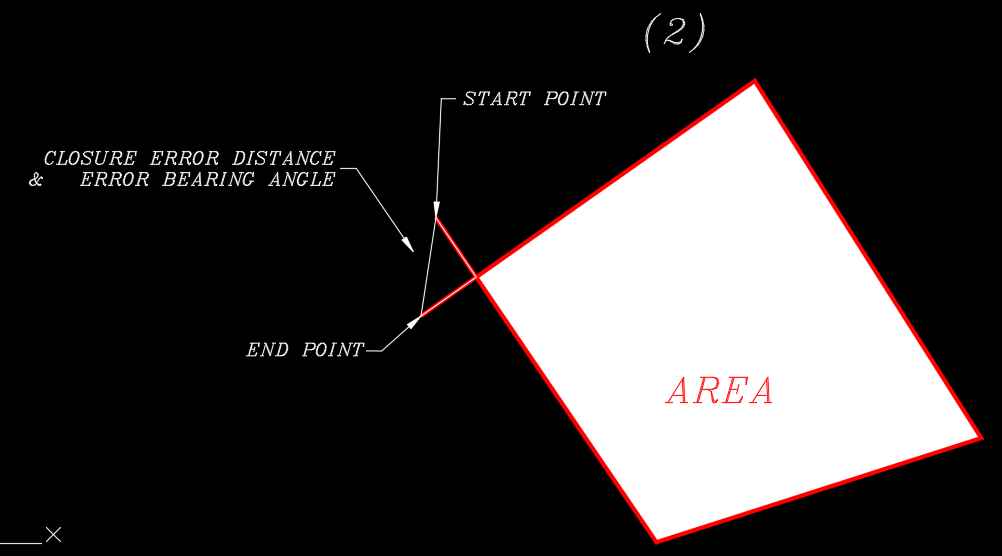
Dimensions of a curve.
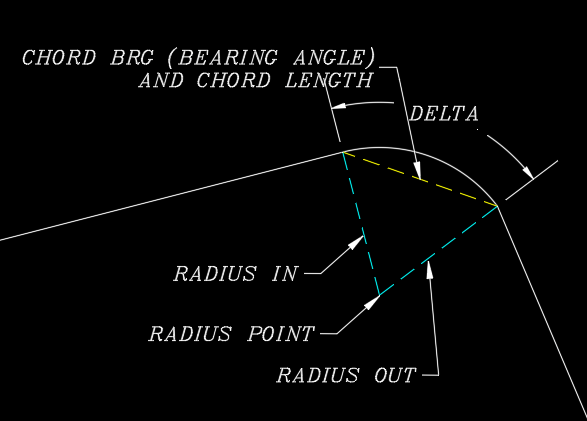
Polyline closure text report. Northing, Easting, Bearing, Distance, Direction, Radius, Chord BRG, Chord length, Arc Length, Delta, Rad-In, Rad-Out, Radius Point, Closure Error Distance, Error Bearing, Closure Precision, Total Distance, Polyline Area in sq ft and acres.
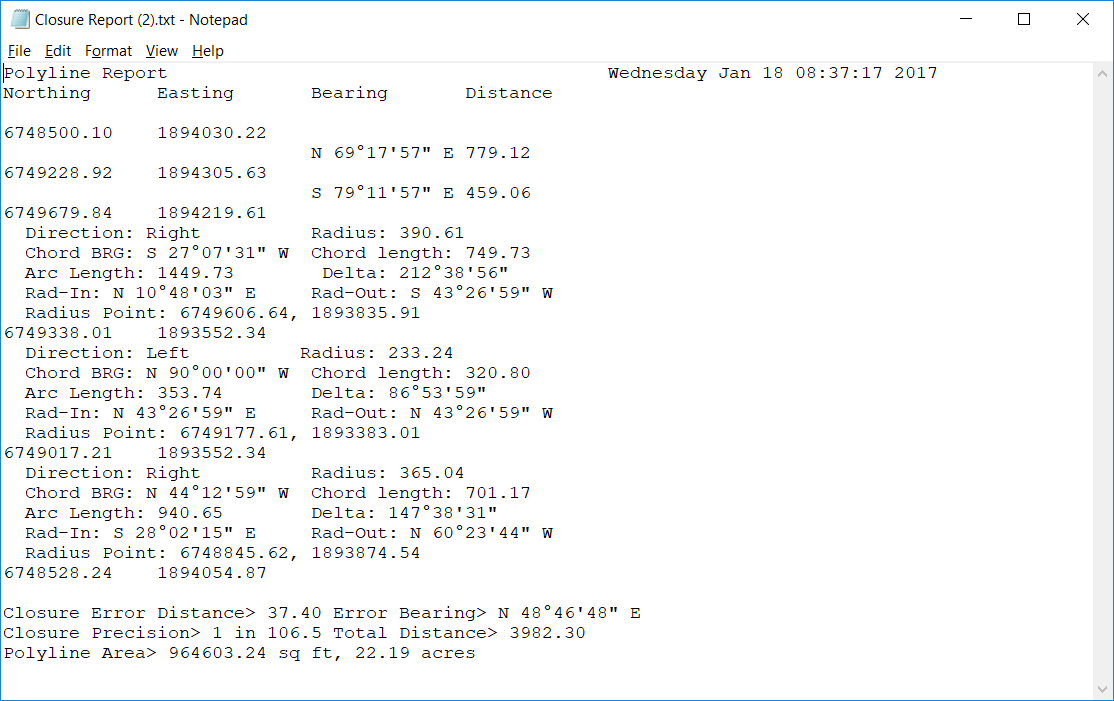
Trial license is available for 30 days.
Version History
- 2025-03-25 - version 2.1.0
- Added Autodesk AutoCAD 2026 support.
- 2024-12-27 - version 2.0.0
- Added Autodesk AutoCAD 2025 support.
- 2023-05-17 - version 1.3.0
- Added Autodesk AutoCAD 2024 support.
- 2022-04-25 - version 1.2.0
- Added Autodesk AutoCAD 2023 support.
- 2021-07-09 - version 1.1.3
- Remove messages about uninstallation in very-silent installation mode.
- 2021-04-13 - version 1.1.2
- Added support for AutoCAD 2022
- 2020-09-03 - version 1.1.1
- Upgraded to License 4.3
- First public release
License agreement
The license agreement is found here.
Customers
If you want other features added feel free to contact us with your wishes.

