About | Download | Newsletter | System requirements | Documentation | Version History | License agreement
About
Sometimes there can be a reason why you want to change the application title in AutoCAD based products. It can be that you need to take nice screenshots for documentation for example. Instead of showing "Autodesk AutoCAD 2018 - UNREGISTERED VERSION" or "Autodesk AutoCAD 2018 - NOT FOR RESALE" you want it to show "Autodesk AutoCAD 2018" or something else. With JTB Change Title this can be done.
JTB Change Title for AutoCAD is a freeware by JTB World.
Before
![]()
After
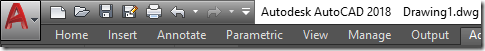
Download
Download on Autodesk App Store or contact us. It's a freeware.
System requirements
Compatible with all AutoCAD 2013 through AutoCAD 2026. All flavors based on AutoCAD should be working like AutoCAD Architecture (ACA), Architectural Desktop (ADT), AutoCAD Civil 3D, AutoCAD Electrical , AutoCAD Map 3D, AutoCAD Mechanical, AutoCAD MEP (AMEP, ABS), AutoCAD P&ID, AutoCAD Plant 3D, Autodesk Advance Steel.
Windows XP, Windows Vista, Windows 7, Windows 8, Windows 8.1, Windows 10 and Windows 11.
JTB World is an Autodesk Authorised Developer
![]()
Documentation
Run the installer.
If you don't want the title to automatically change to "Autodesk AutoCAD 2016" you can delete or rename this file "%appdata%\Autodesk\ApplicationPlugins\JTBWorld-ChangeTitle.bundle\Contents\Windows\2016\StartUp.LSP" or "%programfiles%\Autodesk\ApplicationPlugins\JTBWorld-ChangeTitle.bundle\Contents\Windows\2016\StartUp.LSP". For other versions just change 2016 to anything between 2013 and 2026.
You can also edit the StartUp.LSP to whatever you want the title to be.
For AutoCAD 2013 the command JTBWChangeTitle2013 can be used.
For AutoCAD 2014 the command JTBWChangeTitle2014 can be used.
For AutoCAD 2015 the command JTBWChangeTitle2015 can be used.
For AutoCAD 2016 the command JTBWChangeTitle2016 can be used.
For AutoCAD 2017 the command JTBWChangeTitle2017 can be used.
For AutoCAD 2018 the command JTBWChangeTitle2018 can be used.
For AutoCAD 2019 the command JTBWChangeTitle2019 can be used.
For AutoCAD 2020 the command JTBWChangeTitle2020 can be used.
For AutoCAD 2021 the command JTBWChangeTitle2021 can be used.
For AutoCAD 2022 the command JTBWChangeTitle2022 can be used.
For AutoCAD 2023 the command JTBWChangeTitle2023 can be used.
For AutoCAD 2024 the command JTBWChangeTitle2024 can be used.
For AutoCAD 2025 the command JTBWChangeTitle2025 can be used.
For AutoCAD 2026 the command JTBWChangeTitle2026 can be used.
In AutoCAD you can also run the command JTBWChangeTitle and specify any title to use.
Version History
- 2025-03-25 - version 2.1.0
- Added AutoCAD 2026 support.
- 2024-12-27 - version 2.0.0
- Added AutoCAD 2025 support.
- 2023-04-04 - version 1.4.0
- Added AutoCAD 2024 support.
- 2022-04-25 - version 1.3.0
- Added AutoCAD 2023 support.
- 2021-07-09 - version 1.2.2
- Remove messages about uninstallation in very-silent installation mode.
- 2021-04-22 - version 1.2.1
- Added AutoCAD 2022 support.
- New installer.
- 2020-03-28 - version 1.2
- Added AutoCAD 2021 support. No change in version number.
- 2019-03-28 - version 1.2
- Added AutoCAD 2020 support. No change in version number.
- 2018-03-22 - version 1.2
- Added AutoCAD 2019 support. No change in version number.
- 2017-03-21 - version 1.2
- Added support for AutoCAD® 2018
- 2016-04-01 – version 1.1 update
- Added support for AutoCAD® 2017 (no version number change)
- 2015-03-21 - version 1.1
- Added automatic calling of any of the JTBWChangeTitle2013-2016 commands depending on AutoCAD version running.
- 2015-03-20 - version 1.0
- First release
License agreement
The license agreement is found here.
Contact us for any questions, wishes or comments.

