Product Description
This program browses through a drawing list looking for specific (title) blocks. It zooms in on these blocks and prints them to scale or to fit a certain selected paper size. This plotting to a digital format like dwf, pdf or on an actual printer from model and/or paper space. By selecting a desired custom or standard plot style all plots will have the correct pen settings.
The program contains an auto rotate feature to eliminate different orientations in one batch. Be advised that if a digital plot with a certain orientation is chosen it will keep this orientation, thus resulting in an undesired printout.
By pressing the browse button, folders containing .dwg files can be added to the list which can still be modified afterwards. As a large amount of drawings take time to load a prompt for immediately starting printing is stated.
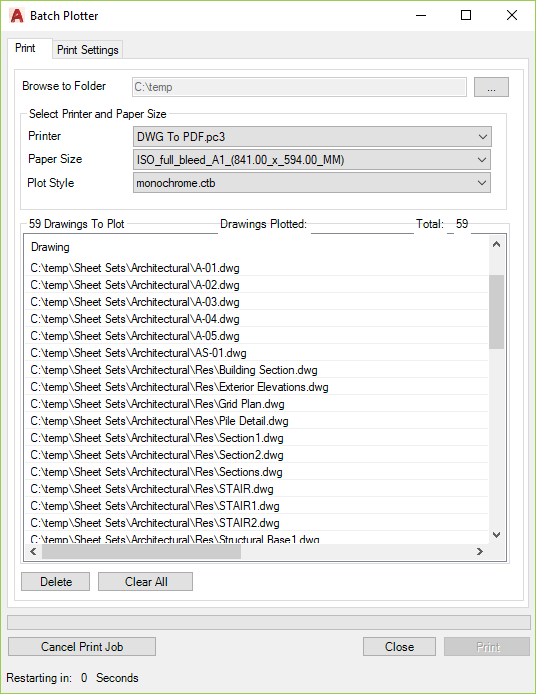
This with a crash and continue program running alongside your batch guarantee an easy and successful batch. Your drawing has 30 seconds (shown in a countdown on the user form) to open; print and close or the program will consider your drawing corrupt and skip it. It will continue ( 10 seconds delay) with the next one after restarting AutoCAD.
A batch can also be paused or cancelled during plotting. In order for this to work you have to click the “cancel print job” button. If the required block does not exist the drawing will be printed to its extents.
A separate tab handles your preferred settings, such as printing from model and/or paper space. For selecting a single block just type in your title block name. In order to browse for multiple block names you need to select a drawing containing these blocks and then select the ones you need plotted.
If a .dwg file is published a “plot to file” will be generated at the same location as the .dwg file. It will be saved with the block name printed, the times it shows op in space and in which space it is printed.
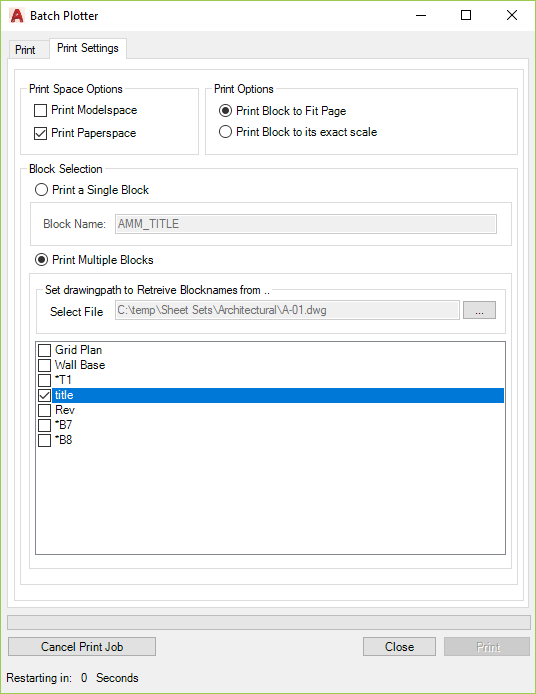
Download
System Requirements
Operating system: same as the CAD software is running on.
Compatible with AutoCAD versions (2013 and up to AutoCAD 2026). Works with all flavors/verticals based on AutoCAD like AutoCAD Architecture (ACA), AutoCAD Civil 3D, AutoCAD Electrical , AutoCAD Map 3D, AutoCAD Mechanical, AutoCAD MEP (AMEP, ABS), AutoCAD P&ID, AutoCAD Plant 3D, Autodesk Advance Steel.
Contact us if support for other CAD software is needed like BricsCAD.
JTB World is an Autodesk Authorised Developer
![]()
Price is 10 USD per license.
Click on Buy Now below.
The license is perpetual. Support and upgrades is included for a minimum of 2 years after purchase. If you have more than one computer and you are the only user of the application one license is enough.
See activation instructions here: JTB World Apps Licensing.
Please contact us with your interest in JTB BlockPlotter.
See also our JTB Batch Publish app with more features.
