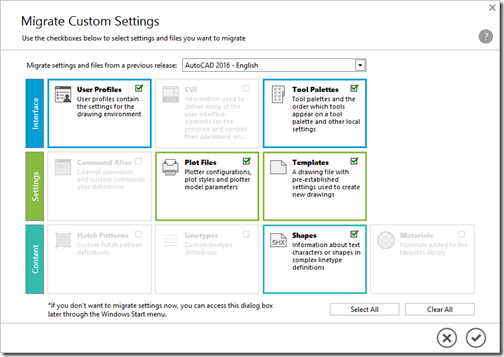The newest release of AutoCAD, codenamed "Nautilus" with official release March 21, 2016.

This is the 31th version of AutoCAD. Previous AutoCAD version AutoCAD 2016 and next version AutoCAD 2018.
New and/or enhanced functions | Still missing | Existing bugs | Tips & Tricks | Readme | Updates & Service Packs | Cascading Sequences | Links | New and Updated Command | Removed or Obsolete Commands | New and Updated System Variables
New and/or enhanced functions
New and/or enhanced functions
File format
The DWG file format is the same as in AutoCAD 2013, 2014, 2015 and 2016: "AutoCAD 2013 Drawing". The DXF file format is also the same.
Smooth Migration
Migration is now easier to manage. A new migration interface organizes AutoCAD customization settings into groups and categories from which you can generate a migration summary report.
PDF Support
You can import the geometry, fills, raster images, and TrueType text from a PDF file into the current drawing. The PDF data can come from either an attached PDF in the current drawing, or from any specified PDF file. The precision of the data is limited by the precision of the PDF file and of the supported object types. Some properties such as PDF scale, layers, lineweights, and colors can be preserved. SHX fonts in PDF files are not supported for PDF import.
Primary command: PDFIMPORT
The PDFSHX system variable controls whether text objects using SHX fonts are stored in PDF files as comments when you export a drawing as a PDF file.
Share Design Views
You can publish design views to a secure, anonymous location within Autodesk A360. You can share views of your design by forwarding a generated link to the people that you specify without releasing the DWG file itself. Access to these views is provided by any supported web browser, and does not require recipients to have an Autodesk A360 account or install any additional software. Supported browsers include Chrome, Firefox, and other browsers that support WebGL 3D graphics.
Primary command: ONLINEDESIGNSHARE
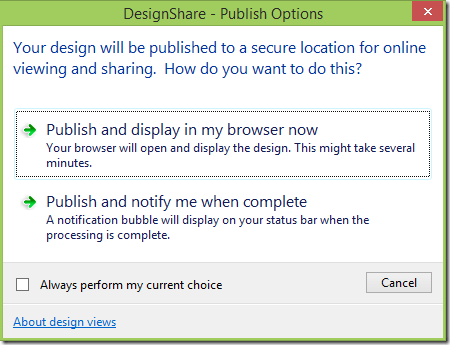
And see it in Autodesk A360 like this sample.
Associative Center Marks and Centerlines
You can create center marks that are associated with arcs and circles, and centerlines that are associated with selected line and polyline segments. For compatibility, this new feature does not replace your current methods, but are provided as an alternative.
Primary commands: CENTERMARK, CENTERLINE
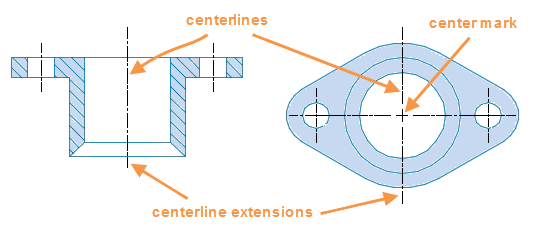
You can disassociate centerlines and center marks from objects using the CENTERDISASSOCIATE command. Use the CENTERREASSOCIATE command to reassociate centerlines and center marks with selected objects.
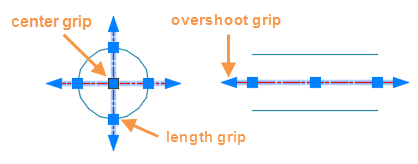
How does it work if these new center marks and centerlines are used in older versions of AutoCAD? When opening the drawing they will show up good. When listed they will show up as anonymous blocks. When moved and the drawing is saved and then opened in AutoCAD 2017 they will have become disassociated but can be reassociated again with the CENTERREASSOCIATE command.
Coordination Model: Osnap Support
You can specify precise locations on an attached coordination model using the standard 2D endpoint and center object snaps. This feature is available only for 64-bit AutoCAD.
Primary system variable: CMOSNAP
User Interface
Several conveniences were added to improve your user experience.
Several dialog boxes are now resizable: APPLOAD, ATTEDIT, CLASSICGROUP, DWGPROPS, EATTEDIT, INSERT, LAYERSTATE, Move or Copy Layout dialog box, PAGESETUP, and VBALOAD.
The preview areas are expanded in several dialog boxes used for attaching files, and saving and opening drawings. The link to Buzzsaw in the Places list is removed.
You can set LTGAPSELECTION system variable to 1 to be able to select objects in the gaps of dotted or dashed linetype as if they were set to a continuous linetype or even snap to the gaps. Hardware acceleration must be turned on. This does not work with special linetypes like GAS_LINE.
You can choose whether to use the AutoCAD crosshairs cursor or the Windows arrow cursor in the drawing area using the CURSORTYPE system variable.
You can specify the delay timing for basic tooltips in the Options dialog box, Display tab.
You can easily send your 3D models from AutoCAD to Autodesk Print Studio for automatic final preparation prior to 3D printing. Print Studio support includes Ember,
Autodesk's high-precision, production-quality (25-micron surface finish) manufacturing solution. This feature is available only for 64-bit AutoCAD.
The Insert dialog box is enlarged and reorganized to display a larger preview image and more characters in the Name field. You can resize the Insert dialog box to display larger preview images. The Name field in the INSERT dialog box now supports AutoComplete. As you begin typing a block name it automatically fills in the rest of the name, minimizing the need for you to scroll through the block list.
Column sizing is now remembered on the Custom tab in DWGPROPS dialog box.
A message displays if you try to delete selected objects using the Delete Key when the PICKFIRST system variable is set to zero.
Performance Enhancements
The performance and reliability of 3DORBIT has been improved for rendered visual styles, especially for models with a large number of small blocks containing edges and facets.
The performance of 2D panning and zooming operations has been improved by taking advantage of the Graphics Processing Unit (GPU). First, linetypes that include only dashes and dots are now generated by the GPU, rather than relying on the CPU to create the individual parts. Second, graphics are now cached (retained) in GPU memory, which can make pan and zoom operations significantly faster.
Graphics caching is controlled by the hidden system variable 2DRETAINMODE. By default, 2DRETAINMODE is enabled (set to 1). If you have a problem with graphics performance, you can set it to zero to see whether the problem is due to caching.
The visual quality (line smoothing) for linetypes has been improved. Dots in linetypes are also easier to see.
Line smoothing is supported during the preview of the just as they will appear after the operation is completed.
The appearance of closely spaced parallel hatch lines is improved for more consistent line spacing.
The performance of object snapping has been improved by skipping geometric center (GCEN) computation for polylines with a huge number of segments. See PLINEGCENMAX system variable.
AutoCAD Security
Any files in the Program Files folder tree that are under the operating system's UAC protection are now trusted. This trust is indicated by displaying the implicitly trusted paths in Trusted Paths UI and graying them out. Also, the AutoCAD code itself continues to be hardened against more sophisticated attacks.
License Manager
There is a new License Manager making it easier to change between license types and save your work when a network license loses connection with the License Manager.
You no longer choose your license type and enter a serial number during the install process. Instead, you select it when you first launch AutoCAD. You choose between Stand-alone (Enter a Serial Number) and Use Network license.
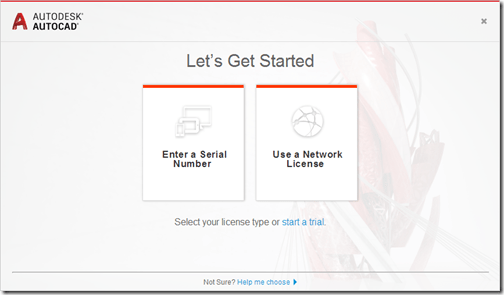
A new option in the Infocenter menu provides access to the License Manager where you can view information about the software license and well as installed Plug-ins, Add-ons, and Extensions. You can also change the type of license. For example, you can change from a network license or stand-alone (serial number) to another license type.

If you are using a network license and you lose your connection to the license server a message is displayed indicating that the connection was lost. In the message, you can choose to have AutoCAD save your drawings and then shut down, or while time is still available, you can go back to AutoCAD to manually save your work. The timer to automatically shut down AutoCAD doesn’t start until you dismiss the message.
Whenever you change your license type, AutoCAD releases the license, and prompts you to save your work and quit. If you choose to continue working, a six-minute timer starts counting down. The message is repeated at the four- and two-minute marks. Each time you choose to continue working, the clock continues its countdown until it closes automatically.
If you choose to save drawings and quit, you’re prompted only for unnamed open drawings. All other drawings are automatically saved.
Software licensing in AutoCAD 2017 is cloud-based and you must connect to the network license server at least once every:
- Thirty (30) days when using a serial number
- Six (6) months when using a network license (assuming you borrowed the license from the server for six months)
Autodesk desktop app
The new Autodesk desktop app window is automatically displayed after the install is complete. An Autodesk desktop app shortcut is installed on the window’s desktop and taskbar for easy access later.
Autodesk desktop app is a content delivery solution. The desktop component installs with Microsoft Windows®-based Autodesk 2017 products and suites. It replaces the previous in-product update components and the Autodesk Application Manager.
Autodesk desktop app keeps Autodesk Subscription customers informed of product updates, new releases, new features, and special subscriber-only learning and training materials, as they become available. Autodesk desktop app also delivers and applies critical security patches for all 2015 Autodesk products onwards.
For more details see this article.
Miscellaneous Changes
The HPLAYER system variable can now be set to a nonexistent layer for new hatches and fills. The layer is created when the next hatch or fill is created.
The DIMLAYER system variable is now used by all dimensioning commands.
The TEXTEDIT command now automatically repeats. Use TEXTEDITMODE system variable to control the behaviour.
Unnecessary tooltips have been removed from the Quick Select and Purge dialog boxes.
A new unit setting, US Survey Feet, has been added to the list of insertion scales in the UNITS command. INSUNITS has been updated.
The Content Explorer has been removed.
AutoCAD 2017 no longer uses RGB value 192, 192, 192 as a transparent icon background. Instead, it's recommended that you convert these bitmap images to transparent PNG images. No support for BMP with transparent color in AutoCAD 2017
We made a minor change to the color handling feature in 2017, which caused this change in behavior. It is actually a fix to the way the HSL/RGB conversion works when the Color Model is set to HSL in the Select Color dialog box. ref
AutoCAD 2017.1 Update
• PDF Import enhancements
• Improved Text to Mtext conversion
• Off-screen selection
• Improved linetype gap selection
• Improved support for high resolution displays
• Improved performance for 3D navigation
See more on the blog post AutoCAD 2017.1 Update
API and more for Programmers
AutoCAD 2017 is a binary breaking release and, as a result, apps that used to work on AutoCAD 2016 may not work on AutoCAD 2017. It will depend upon the type of API used for your app.
For ObjectARX (C++, .arx apps) you must recompile the application using Visual studio 2015 (platform tool kit V140). All the old ‘20’ lib versions have changed to ‘21’ versions.
For .NET some apps will not work on AutoCAD 2017 if they make calls to APIs that have changed in this release. If the app doesn’t work you must refactor and recompile the App using .NET framework 4.5.
For LISP apps should work on AutoCAD 2017 without change.
Starting with AutoCAD 2017, the CDATE and DATE system variables no longer store the current time down to milliseconds. Use MILLISECS instead.
Use Visual Studio 2015 for .NET development but it might work with som of the older versions too.
.NET applications should target Framework 4.5 but can in some cases work with an older version.
AutoCAD Type Library: acax21enu.tlb for English. acax21<language>.tlb
AutoCAD/ObjectDBX Type Library: axdb21enu.tlb for English. axdb21<language>.tlb
Other AutoCAD ActiveX Library References: AcSmComponents21.tlb, acETransmit19.tlb, cao20enu.tlb (English).
Version number incremented to R21.0 from R20.1.
VBA
VBA 7.1 is the version of VBA.
Available as a separate download.
Additions and changes made to the ActiveX API in AutoCAD 2017 and AutoCAD 2017-based products.
AcInsertUnits (Changed)
acInsertUnitsUSSurveyFeet = 21 (New)
acInsertUnitsUSSurveyInch = 22 (New)
acInsertUnitsUSSurveyYard = 23 (New)
acInsertUnitsUSSurveyMile = 24 (New)
AcadAcCmColor
Version number of the class has been incremented from 20 to 21; use the ProgID AutoCAD.AcCmColor.21.
AcadApplication
Version number of the class has been incremented from 20 to 21; use the ProgID AutoCAD.Application.21.
ProgID AutoCAD.Application.20.1 is now obsolete.
AcadLayerStateManager
Version number of the class has been incremented from 20 to 21; use the ProgID AutoCAD.AcadLayerStateManager.21.
AcadSecurityParams
Version number of the class has been incremented from 20 to 21; use the ProgID AutoCAD.SecurityParams.21.
IAcadShadowDisplay (Obsolete)
EnableShadowDisplay - Property (Obsolete)
ShadowDisplay - Property (Obsolete)
What's New in .NET ObjectARX for AutoCAD 2017.
New in Autodesk.AutoCAD.Customization
CustomizationSection.CUIParseError Property Retrieves list of parsing errors for debugging purposes. Previously, no records of parse errors are stored.
RibbonItemCollection.Contains Method (string) Determines if collection contains element by UID.
RibbonRowPanel.IsValidChildType Method This .NET method wraps the ObjectARX method.
New in Autodesk.AutoCAD.DatabaseServices
AssocDependencyBody.ErasedOverride Method Called from the corresponding persistent reactor callback method of the parent AssocDependency class that owns this dependency body object. It does not need to be overridden.
Database.IsBeingDestroyed Property Finds out if this database is in the process of being destroyed.
DwgFiler.ExtendedMinorVersion Property Gets the drawing file minor version.
DxfFiler.ExtendedMinorVersion Property Gets the drawing file minor version.
New in Autodesk.Windows.Palettes
PaletteTheme.ToolbarBackgroundColor Property Gets toolbar background color value.
PaletteTheme.ToolbarCloseButtonColor Property Gets ToolbarCloseButtonColor value.
PaletteTheme.ToolbarGripBackgroundColor Property Gets ToolbarGripBackgroundColorProperty value.
PaletteTheme.ToolbarGripDarkDotColor Property Gets ToolbarGripDarkDotColorProperty value.
PaletteTheme.ToolbarGripLightDotColor Property Gets ToolbarGripLightDotColorProperty value.
PaletteTheme.ToolbarRolloverBorderColor Property Gets ToolbarRolloverBorderColorProperty value.
AutoCAD 2017 System requirements
| Operating System |
|
| CPU Type | 1 gigahertz (GHz) or faster 32-bit (x86) or 64-bit (x64) processor |
| Memory | For 32-bit AutoCAD 2017:
|
| Display Resolution | 1360x768 (1600x1050 or higher recommended) with True Color. 125% Desktop Scaling (120 DPI) or less recommended. |
| Display Card | Windows display adapter capable of 1360x768 with True Color capabilities and DirectX® 9 ¹. DirectX 11 compliant card recommended. |
| Disk Space | Installation 6.0 GB |
| Pointing Device | MS-Mouse compliant |
| Digitizer | WINTAB support |
| Media (DVD) | Download and installation from DVD |
| Browser | Windows Internet Explorer® 9.0 (or later) |
| .NET Framework | .NET Framework Version 4.6 |
| ToolClips Media Player | Adobe Flash Player v10 or up |
| Network | Deployment via Deployment Wizard. The license server and all workstations that will run applications dependent on network licensing must run TCP/IP protocol. Either Microsoft® or Novell TCP/IP protocol stacks are acceptable. Primary login on workstations may be Netware or Windows. In addition to operating systems supported for the application, the license server will run on the Windows Server® 2012, Windows Server 2012 R2, Windows Server 2008, Windows 2008 R2 Server editions. Citrix® XenApp™ 6.5 FP1, Citrix® XenDesktop™ 5.6. |
¹ DirectX 9 recommended by supported OS.
| Additional Requirements for Large Datasets, Point Clouds, and 3D Modeling | |
|---|---|
| Memory | 8 GB RAM or greater |
| Disk Space | 6 GB free hard disk available, not including installation requirements |
| Display Card | 1600x1050 or greater True Color video display adapter; 128 MB VRAM or greater; Pixel Shader 3.0 or greater; Direct3D®-capable workstation class graphics card. |
Note: 64-bit Operating Systems are recommended if you are working with Large Datasets, Point Clouds and 3D Modeling and required if you are using the Model Documentation feature of AutoCAD.
System requirements on Autodesk's page.
As always with system requirements these are minimal requirements for AutoCAD to run. For professional usage you surely want to have much better hardware.
FlexNet version 11.13.1.2 for Autodesk Network License Manager.
Autodesk recommends installing the Network License Manager in the default installation folder. Starting with version v11.13.1.2, the default installation folder has changed to C:\Autodesk\Network License Manager.
Autodesk 2017 products can obtain license from Network License Server v11.12 and above. However, it is strongly recommended to upgrade the license servers to the latest version, v11.13.1.2, when using 2017 products.
Supported operating systems for the license manager are:
- Microsoft® Windows® Server 2012 R2 (64-bit)
- Microsoft Windows Server 2012 (64-bit)
- Microsoft Windows Server 2008 R2 (64-bit)
- Microsoft Windows Server 2008 (32-bit and 64-bit)
- Microsoft Windows 10 (32-bit and 64-bit)
- Microsoft Windows 8 / 8.1 (32-bit and 64-bit)
- Microsoft Windows 7 (32-bit and 64-bit)
- Apple® Mac OS® X 10.11
- Apple Mac OS X 10.10
- Apple Mac OS X 10.9
- Apple Mac OS X 10.8
- Red Hat® Enterprise Linux® 7
- Red Hat Enterprise Linux 6
- Red Hat Enterprise Linux 5
- SUSE Linux Enterprise 11
More details here.
Still missing
Still missing. Wish list for the next time.
Unfortunately there is no tooltip or preview image when holding the mouse over a layout tab name in the vertical layout list. This makes it hard to see layout names that are too long to show completely.
When moving objects the objects in the original position are displayed with a faded deletion effect. For consistency this should also apply to rotating and scaling of objects but it does not.
Support multi-line text in Sheet Set Manager or allow to enter Unicode \U+000A to force a new line (line feed).
Add the ability to create custom subset properties in Sheet Set Manager. Subset custom properties.
Existing bugs
Existing bugs, defects, feature limitation or other issues.
When trying to change height of ATTEDIT dialog box it looks like the height can be changed because the cursor changes.
APPAUTOLOAD set to 0 still loads .NET apps.
With DYNMODE = 0, when you run the MIRROR command, if you type in "Y" at the prompt to "Erase source objects?", but do not press enter, and backspace and type in "N", then press enter, it still erases the source object.
Cannot import Autodesk desktop app settings from an existing deployment to AutoCAD 2017-based products. ref
CENTERDISASSOCIATE is not showing up if search for commands in the application menu. It should show up if you for example search for disassociate center mark. Same with CENTERREASSOCIATE and CENTERRESET.
"Auto Publish Settings" and "Block Editor Settings" dialog boxes are not centered like other dialog boxes in OPTIONS.
Enhanced Attribute Editor (EATTEDIT) is missing & in block names and tag names (at the top) containing &. For example a block named a&b shows up as ab. Similar problem with ATTEDIT dialog box.
On the Start tab the Recent Documents preview icons are not scaled correctly. Make a drawing with a circle and notice how it is compressed to an ellipse in the preview.
Wipeouts with many vertices can cause AutoCAD to lag. ref
Merging layers containing certain characters like for example # or @ and possibly others will make the drawing corrupted.
EXPORTLAYOUT command to support wipeout objects. (Export Layout to Model/Save Layout as Drawing)
Isolating layer from Layer Properties Manager and then running LAYUNISO results in "No layers to restore from LAYISO command.".
(osnap (getpoint) "QUI,END") will always return nil because quick osnap is not available in AutoCAD 2016 or newer.
Lisp bug with strcase where some characters are not handled as expected:
Command: (strcase "AÁBCČDĎEÉĚFGHIÍJKLMNŇOÓPQRŘSŠTŤUÚŮVWXYÝZŽ" T)
"aábcČdĎeéĚfghiíjklmnŇoópqrŘsŠtŤuúŮvwxyýzŽ"
Tips & Tricks
Tips & Tricks
AutoCAD 2017 also is referred to as ACAD2017 or ACAD 2017.
AutoCAD 2017 product key is 001I1.
Network License Feature code for AutoCAD 2017: 86604ACD_2017_0F
AutoCAD Package Feature Code (perpetual on maintenance plan): 64300ACD_F
AutoCAD Package Feature Code - Term (subscription with multi-user access): 64300ACD_T_F
Full list of FlexNet feature codes and descriptions.
Default command line to start AutoCAD 2017: "C:\Program Files\Autodesk\AutoCAD 2017\acad.exe" /product ACAD /language "en-US"
In vanilla AutoCAD without service pack:
Command: _vernum
_VERNUM = "N.52.0.0 (UNICODE)" (read only)
N.52.0.1 is with Hotfix 1
N.52.0.7 is with Hotfix 2
N.104.0.0 is with SP1
N.212.0.0 is 2017.1 Update
N.301.0.0 is 2017.1.1 Update
N.402.0.0 is 2017.1.2 Update
Starting with AutoCAD 2016-based products, the renderer calculates all standard lights as photometric lights. It is recommended to update all standard lights in a scene to photometric lights. Starting with AutoCAD 2017-based products, you can no longer set a drawing to standard lighting.
Readme
Readme
Available online here.
This readme contains important information for Autodesk AutoCAD 2017 and Autodesk AutoCAD LT 2017.
Before Installation
- It is recommended that you first install all Windows® operating system updates prior to installing the product.
DWGCONVERT, ETRANSMIT, and ARCHIVE Commands
- The ZIP option with the DWGCONVERT, ETRANSMIT, and ARCHIVE commands now creates UTF-8 ZIP files. This means that if you package drawings and other files that have names that include extended text font characters, the names will not display correctly if you use ZIP utilities that do not support UTF-8 format ZIP files. Use ZIP utilities such as 7-Zip to correctly display and extract these files.
OSMODE System Variable
- A bitcode setting of 1024 will turn on the GCEN osnap, the geometric centroid. Script files and LISP routines that previously used 1024 to clear all osnaps now need to use 0 instead.
Feature-Specific Requirements
- The Model Documentation feature is now supported only on 64-bit platforms.
- It is recommended that you use a 64-bit platform for computation-intensive rendering.
- Applications created for a previous release might need to be recompiled and tested due to a break in binary compatibility. (AutoCAD only)
- BMP files no longer support the color value 192,192,192 as a transparent color. Custom images that need to support transparency must now be saved as a PNG file.
Help Documentation
- Help documentation is available online and is not automatically installed with the product. If you do not have continuous internet access and want to install Help locally with the product, you can start the Help installation at the end of the product installation. Alternatively, you can download offline Help from the product Help menu when you have an Internet connection.
- After installing offline Help, enter OPTIONS.
- In the Options dialog box, System tab, click or clear the option to switch automatically to online Help when it’s available.
Updates & Service Packs
Updates & Service Packs & Hotfixes
AutoCAD 2017-2019 Combo Security Hotfix released 2019-08-08
Autodesk® AutoCAD® 2017 Internet Security Hotfix
Autodesk® AutoCAD® 2017.1.2 Update HP Driver Hotfix
Autodesk® AutoCAD® 2017 Model Documentation Hotfix
Autodesk AutoCAD 2017.1 Update - See more on the blog post AutoCAD 2017.1 Update
Autodesk® AutoCAD® 2017 Exchange App Autoloader Hotfix - see blog post AutoCAD 2017 App Autoloader Hotfix
AutoCAD 2017 Service Pack 1 - see blog post AutoCAD 2017 Service Pack 1 and a word of warning
Autodesk® AutoCAD® 2017 Customization Hotfix
Autodesk® AutoCAD® 2014-2017 ECW Hotfix
Autodesk® AutoCAD® 2017 Hotfix 3
Autodesk® AutoCAD® 2017 Hotfix 2
Accumulated hotfix 1 for AutoCAD 2017 based products
Other downloads:
AutoCAD Civil 3D 2017 Object Enabler
Autodesk AutoCAD Plant 3D 2017 Object Enablers
Open Light 2017 Object Enabler (32-bit and 64-bit)
Download & Install AutoCAD 2017 Product Help
Scale List Cleanup Utility for AutoCAD® 2017
Regapp ID Cleanup Utility for AutoCAD® 2017
Download the Microsoft Visual Basic for Applications Module (VBA)
Cascading Sequences
Cascading Sequences for Autodesk 2017 Products
Understanding Cascade Licensing for Autodesk Products
Links
Links.
Autodesk's AutoCAD 2017 Discussion Group:
http://forums.autodesk.com/t5/AutoCAD-2013-2014-2015/bd-p/706
AutoCAD 2017 Help online: http://help.autodesk.com/view/ACD/2017/ENU/
AutoCAD 2017 Preview Guide PDF
VBA Microsoft Visual Basic for Applications Module can be downloaded here.
AutoCAD subscription members can download AutoCAD 2017 from the Autodesk Account page.
Download a free trial of AutoCAD 2017: http://www.autodesk.com/products/autodesk-autocad/free-trial
Find the certified and recommended computer hardware for the products or suites you are planning to install. For more information, go to www.autodesk.com/hardware.
To download and install the latest hardware certification XML file, visit http://www.autodesk.com/autocad-graphicscard.
For developers: http://www.autodesk.com/developautocad
If you want to participate in the Beta testing for the next release of AutoCAD (AutoCAD 2018) visit http://beta.autodesk.com.
JTB World Blog posts about AutoCAD 2017.
New and Updated Command
New and Updated Commands:
The following commands are new and updated in AutoCAD 2017.
| New commands | Description |
| 3DPRINTSERVICE | Sends a 3D model to a 3D printing service. |
| CENTERDISASSOCIATE | Removes associativity of center marks or centerlines from objects they define. |
| CENTERLINE | Creates centerline geometry associated with selected lines and polylines. |
| CENTERMARK | Creates an associative, cross-shaped mark at the center of a selected circle or arc. |
| CENTERREASSOCIATE | Associates or reassociates a center mark or centerline object to selected objects. |
| CENTERRESET | Resets the centerlines to the current value specified in the CENTEREXE system variable. |
| HIGHLIGHTNEW | Controls whether new features in product updates are highlighted in the user interface with an orange dot. Updates to the current version of the product can include new commands and options. To highlight these changes, orange dots are applied to their ribbon buttons, dialog box options, or palettes. This command is accessible from the Help drop-down menu, and the setting is stored in the SHOWNEWSTATE system variable. Applies to 2017.1 Update and later |
| ONLINEDESIGNSHARE | Publishes design views of the current drawing to a secure, anonymous Autodesk A360 location for viewing and sharing in a web browser. |
| PDFIMPORT | Imports the geometry, fills, raster images, and TrueType text objects from a specified PDF file. |
| -PDFIMPORT | Imports the geometry, fills, raster images, and TrueType text objects from a specified PDF file. |
| PDFSHXTEXT | PDFSHXTEXT is a command that you can use after you import a PDF file that contains SHX geometry. It converts any selected PDF geometry into multiline text objects that use a matching SHX font. Applies to 2017.1 Update and later |
| -PDFSHXTEXT | PDFSHXTEXT is a command that you can use after you import a PDF file that contains SHX geometry. It converts any selected PDF geometry into multiline text objects that use a matching SHX font. Applies to 2017.1 Update and later |
| Updated commands | Description | How changed |
| 3DORBIT | Provides interactive viewing in 3D with the mouse. Right-click to display viewing options. | Improved performance and reliability for 3D rendered visual styles, especially for models with a large number of small blocks containing edges and facets. |
| 3DPRINT | Sends a 3D model to Autodesk Print Studio. | 3DPRINT used to send 3D model to a 3D printing service. |
| DIM | Creates multiple types of dimensions within a single command session. | The Center Mark option has been removed from the command. Instead, use CENTERMARK to create associative center marks to circles or arcs. |
| IMPORT | Imports files of different formats into the current drawing. | PDF has been added as a valid file type to import. |
| TEXTEDIT | Edits a selected multiline or single-line text object, or the text in a dimension object. | Command prompt has been modified and a new Mode option has been added to control whether the command repeats automatically. |
| TXT2MTXT | Converts or combines single-line or multiline text objects into one or more multiline text objects. Applies to 2017.1 Update and later | |
| UNITS | Controls the precision and display formats for coordinates, distances, and angles. | Added support for US Survey feet when inserting a drawing as a block or attaching it as an xref. |
Removed or Obsolete Commands
Removed or Obsolete Commands and System Variables:
In this release, the following Commands have been deprecated:
| Commands | Description |
| CONTENTEXPLORER | Finds and inserts content such as drawing files, blocks, and styles. |
| CONTENTEXPLORERCLOSE | Closes the Content Explorer window. |
In this release, the following System Variables have been deprecated:
| Commands | Description |
| CONTENTEXPLORERSTATE | Indicates whether the Content Explorer window is open or closed. |
| CSHADOW | Sets the shadow display property for a 3D object. |
| EPDFSHX | Controls whether text objects using SHX fonts are stored in PDF files as comments when you export a drawing as a PDF file. Renamed to PDFSHX. |
| LINEARBRIGHTNESS | Controls the brightness level of the viewport when using default lighting or generic lights. |
| LINEARCONTRAST | Controls the contrast level of the viewport when using default lighting or generic lights. |
| LOGEXPBRIGHTNESS | Controls the brightness level of the viewport when using photometric lighting. |
| LOGEXPCONTRAST | Controls the contrast level of the viewport when using photometric lighting. |
| LOGEXPDAYLIGHT | Controls if the exterior daylight flag is enabled when using photometric lighting. |
| LOGEXPMIDTONES | Controls the mid tones level of the viewport when using photometric lighting. |
| LOGEXPPHYSICALSCALE | Controls the relative brightness of rendered materials in a photometric environment. |
| RENDERQUALITY | Specifies the maximum number of samples to take when shading a pixel. |
New and Updated System Variables
New and Updated System Variables:
The following system variables are new in AutoCAD 2017.
| New system variables | Description |
| CENTERCROSSGAP | Determines the gap between the center mark and its centerlines. |
| CENTERCROSSSIZE | Determines the size of the associative center mark. |
| CENTEREXE | Controls the length of the centerline extensions. |
| CENTERLAYER | Specifies a default layer for new center marks or centerlines. |
| CENTERLTSCALE | Sets the linetype scale used by center marks and centerlines. |
| CENTERLTYPE | Specifies the linetype used by center marks and centerlines. |
| CENTERLTYPEFILE | Specifies the loaded linetype library file used to create center marks and centerlines. |
| CENTERMARKEXE | Determines whether centerlines extend automatically from new center marks. |
| CURSORTYPE | Determines the cursor type of your pointing device. |
| LTGAPSELECTION | Controls whether you can select or snap to the gaps on objects defined with non-continuous linetype. |
| PDFIMPORTFILTER | Controls what types of data is imported from the PDF file and converted to AutoCAD objects. |
| PDFIMPORTIMAGEPATH | Specifies the folder where referenced image files are extracted and saved when importing PDF files. |
| PDFIMPORTLAYERS | Controls what layers are assigned to objects imported from PDF files. |
| PDFIMPORTMODE | Controls the default processing when importing objects from a PDF file. |
| PDFSHX | Controls whether text objects using SHX fonts are stored in PDF files as comments when you export a drawing as a PDF file. |
| PLINEGCENMAX | Sets the maximum number of segments that a polyline can have for the application to calculate the geometric center. |
| SELECTIONOFFSCREEN | Controls the selection of objects that are off-screen. Applies to 2017.1 Update and later |
| SHOWNEWSTATE | Indicates whether highlighting new features in updates is active. This system variable is controlled by the HIGHLIGHTNEW command. Applies to 2017.1 Update and later |
| TEXTEDITMODE | Controls whether the TEXTEDIT command repeats automatically. |
And updated system variables.
| Updated system variables | Description | How changed |
| DESIGNFEEDSTATE | Indicates whether the Design Feed palette is open or closed. | Default value has been changed to 0. |
| HPLAYER | Specifies a default layer for new hatches and fills. | A currently nonexistent layer can be specified as the default layer for new hatches and fills. |
| INSUNITS | Specifies a drawing-units value for automatic scaling of blocks, images, or xrefs when inserted or attached to a drawing. | Added support for US Survey feet. |
| LIGHTINGUNITS | Specifies the lighting units for the drawing. | 0 is no longer a valid value. |
| TRUSTEDPATHS | Specifies which folders have permission to load and execute files that contain code. | Now implicitly trusts C:\Program Files\ and C:\Program Files (x86)\, including all their subfolders. |
JTB World is an Autodesk Authorised Developer
![]()